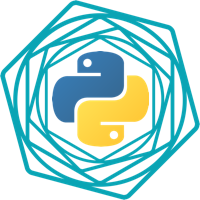Tenable.io¶
-
class
TenableIO(access_key=None, secret_key=None, url=None, retries=None, backoff=None, ua_identity=None, session=None, proxies=None, vendor=None, product=None, build=None)[source]¶ The Tenable.io object is the primary interaction point for users to interface with Tenable.io via the pyTenable library. All of the API endpoint classes that have been written will be grafted onto this class.
Parameters: - access_key (str, optional) – The user’s API access key for Tenable.io If an access key isn’t
specified, then the library will attempt to read the environment
variable
TIO_ACCESS_KEYto acquire the key. - secret_key (str, optional) – The user’s API secret key for Tenable.io If a secret key isn’t
specified, then the library will attempt to read the environment
variable
TIO_SECRET_KEYto acquire the key. - url (str, optional) – The base URL that the paths will be appended onto. The default
is
https://cloud.tenable.com - retries (int, optional) – The number of retries to make before failing a request. The
default is
3. - backoff (float, optional) – If a 429 response is returned, how much do we want to backoff
if the response didn’t send a Retry-After header. The default
backoff is
1second. - vendor (str, optional) – The vendor name for the User-Agent string.
- product (str, optional) – The product name for the User-Agent string.
- build (str, optional) – The version or build identifier for the User-Agent string.
Examples
Basic Example:
>>> from tenable.io import TenableIO >>> tio = TenableIO('ACCESS_KEY', 'SECRET_KEY')
Example with proper identification:
>>> tio = TenableIO('ACCESS_KEY', 'SECRET_KEY', >>> vendor='Company Name', >>> product='My Awesome Widget', >>> build='1.0.0')
Example with proper identification leveraging environment variables for access and secret keys:
>>> tio = TenableIO( >>> vendor='Company Name', product='Widget', build='1.0.0')
- access_key (str, optional) – The user’s API access key for Tenable.io If an access key isn’t
specified, then the library will attempt to read the environment
variable
access_groups¶
The following methods allow for interaction into the Tenable.io access-groups API endpoints.
Methods available on tio.access_groups:
-
class
AccessGroupsAPI(api)[source]¶ -
create(name, rules, principals=None, all_users=False)[source]¶ Creates a new access group
Parameters: - name (str) – The name of the access group to create.
- rules (list) –
a list of rule tuples. Tuples are defined in the standardized method of name, operator, value. For example:
('operating_system', 'eq', ['Windows NT'])
Rules will be validate against by the filters before being sent to the API. Note that the value field in this context is a list of string values.
- principals (list, optional) –
A list of principal tuples. Each tuple must contain both the type and the identifier for the principal. The identifier can be either a UUID associated to a user/group, or the name of the user/group. For example:
('user', '32a0c314-442b-4aed-bbf5-ba9cf5cafbf4') ('user', 'steve@company.tld') ('group', '32a0c314-442b-4aed-bbf5-ba9cf5cafbf4')
- all_users (bool, optional) – If enabled, the access group will apply to all users and any principals defined will be ignored.
Returns: The resource record for the new access list.
Return type: Examples
Allow all users to see 192.168.0.0/24:
>>> tio.access_groups.create('Example', ... [('ipv4', 'eq', ['192.168.0.0/24'])], ... all_users=True)
Allow everyone in a specific group id to see specific hosts:
>>> tio.access_groups.create('Example', ... [('netbios_name', 'eq', ['dc1.company.tld']), ... ('netbios_name', 'eq', ['dc2.company.tld'])], ... principals=[ ... ('group', '32a0c314-442b-4aed-bbf5-ba9cf5cafbf4') ... ])
-
delete(id)[source]¶ Deletes the specified access group.
Parameters: id (str) – The UUID of the access group to remove.
-
details(id)[source]¶ Retrieves the details of the specified access group.
Parameters: id (str) – The UUID of the access group.
-
edit(id, **kw)[source]¶ Edits an access group
Parameters: - id (str) – The UUID of the access group to edit.
- name (str, optional) – The name of the access group to create.
- rules (list, optional) –
a list of rule tuples. Tuples are defined in the standardized method of name, operator, value. For example:
('operating_system', 'eq', ['Windows NT'])
Rules will be validate against by the filters before being sent to the API. Note that the value field in this context is a list of string values.
- principals (list, optional) –
A list of principal tuples. Each tuple must contain both the type and the identifier for the principal. The identifier can be either a UUID associated to a user/group, or the name of the user/group. For example:
('user', '32a0c314-442b-4aed-bbf5-ba9cf5cafbf4') ('user', 'steve@company.tld') ('group', '32a0c314-442b-4aed-bbf5-ba9cf5cafbf4')
- all_users (bool, optional) – If enabled, the access group will apply to all users and any principals defined will be ignored.
- all_assets (bool, optional) – Specifies if the access group to modify is the default “all assets” group or a user-defined one.
-
list(*filters, **kw)[source]¶ Get the listing of configured access groups from Tenable.io.
Parameters: - *filters (tuple, optional) –
Filters are tuples in the form of (‘NAME’, ‘OPERATOR’, ‘VALUE’). Multiple filters can be used and will filter down the data being returned from the API.
Examples
('distro', 'match', 'win')('name', 'nmatch', 'home')
As the filters may change and sortable fields may change over time, it’s highly recommended that you look at the output of the
tio.filters.access_groups_filters()endpoint to get more details. - filter_type (str, optional) – The filter_type operator determines how the filters are combined
together.
andwill inform the API that all of the filter conditions must be met for an access group to be returned, whereasorwould mean that if any of the conditions are met, the access group record will be returned. - limit (int, optional) – The number of records to retrieve. Default is 50
- offset (int, optional) – The starting record to retrieve. Default is 0.
- sort (tuple, optional) – A tuple of tuples identifying the the field and sort order of the field.
- wildcard (str, optional) – A string to pattern match against all available fields returned.
- wildcard_fields (list, optional) – A list of fields to optionally restrict the wild-card matching to.
Returns: An iterator that handles the page management of the requested records.
Return type: AccessGroupsIteratorExamples
Getting the listing of all agents:
>>> for group in tio.access_groups.list(): ... pprint(group)
Retrieving all of the windows agents:
>>> for group in tio.access_groups.list(('name', 'eq', 'win')): ... pprint(group)
- *filters (tuple, optional) –
-
agent_config¶
The following methods allow for interaction into the Tenable.io agent config API endpoints.
Methods available on tio.agent_config:
-
class
AgentConfigAPI(api)[source]¶ -
edit(scanner_id=1, software_update=None, auto_unlink=None)[source]¶ Edits the agent configuration.
Parameters: - scanner_id (int, optional) – The scanner ID.
- software_update (bool, optional) – If True, software updates are enabled for agents (exclusions may override this). If false, software updates for all agents are disabled.
- auto_unlink (int, optional) – If true, agent auto-unlinking is enabled, allowing agents to automatically unlink themselves after a given period of time. If the value is 0 or false, auto-unlinking is disabled. True values are between 1 and 365.
Returns: Dictionary of the applied settings is returned if successfully applied.
Return type: Examples
Enabling auto-unlinking for agents after 30 days:
>>> tio.agent_config.edit(auto_unlink=30)
Disabling auto-unlinking for agents:
>>> tio.agent_config.edit(auto_unlink=False)
Enabling software updates for agents:
>>> tio.agent_config.edit(software_update=True)
-
agent_exclusions¶
The following methods allow for interaction into the Tenable.io agent exclusions API endpoints.
Methods available on tio.agent_exclusions:
-
class
AgentExclusionsAPI(api)[source]¶ -
create(name, scanner_id=1, start_time=None, end_time=None, timezone=None, description=None, frequency=None, interval=None, weekdays=None, day_of_month=None, enabled=True)[source]¶ Creates a new agent exclusion.
Parameters: - name (str) – The name of the exclusion to create.
- scanner_id (int, optional) – The scanner id.
- description (str, optional) – Some further detail about the exclusion.
- start_time (datetime) – When the exclusion should start.
- end_time (datetime) – When the exclusion should end.
- timezone (str, optional) – The timezone to use for the exclusion. The default if none is specified is to use UTC. For the list of usable timezones, please refer to: https://cloud.tenable.com/api#/resources/scans/timezones
- frequency (str, optional) – The frequency of the rule. The string inputted will be up-cased.
Valid values are:
ONETIME,DAILY,WEEKLY,MONTHLY,YEARLY. Default value isONETIME. - interval (int, optional) – The interval of the rule. The default interval is 1
- weekdays (list, optional) – List of 2-character representations of the days of the week to
repeat the frequency rule on. Valid values are:
SU, MO, TU, WE, TH, FR, SA
Default values:
['SU', 'MO', 'TU', 'WE', 'TH', 'FR', 'SA'] - day_of_month (int, optional) – The day of the month to repeat a MONTHLY frequency rule on. The default is today.
- enabled (bool, optional) – Is the exclusion enabled? The default is
True
Returns: Dictionary of the newly minted exclusion.
Return type: Examples
Creating a one-time exclusion:
>>> from datetime import datetime, timedelta >>> exclusion = tio.agent_exclusions.create( ... 'Example One-Time Agent Exclusion', ... ['127.0.0.1'], ... start_time=datetime.utcnow(), ... end_time=datetime.utcnow() + timedelta(hours=1))
Creating a daily exclusion:
>>> exclusion = tio.agent_exclusions.create( ... 'Example Daily Agent Exclusion', ... ['127.0.0.1'], ... frequency='daily', ... start_time=datetime.utcnow(), ... end_time=datetime.utcnow() + timedelta(hours=1))
Creating a weekly exclusion:
>>> exclusion = tio.agent_exclusions.create( ... 'Example Weekly Exclusion', ... ['127.0.0.1'], ... frequency='weekly', ... weekdays=['mo', 'we', 'fr'], ... start_time=datetime.utcnow(), ... end_time=datetime.utcnow() + timedelta(hours=1))
Creating a monthly esxclusion:
>>> exclusion = tio.agent_exclusions.create( ... 'Example Monthly Agent Exclusion', ... ['127.0.0.1'], ... frequency='monthly', ... day_of_month=1, ... start_time=datetime.utcnow(), ... end_time=datetime.utcnow() + timedelta(hours=1))
Creating a yearly exclusion:
>>> exclusion = tio.agent_exclusions.create( ... 'Example Yearly Agent Exclusion', ... ['127.0.0.1'], ... frequency='yearly', ... start_time=datetime.utcnow(), ... end_time=datetime.utcnow() + timedelta(hours=1))
-
delete(exclusion_id, scanner_id=1)[source]¶ Delete an agent exclusion.
Parameters: Returns: The Exclusion was successfully deleted
Return type: Examples
>>> tio.agent_exclusions.delete(1)
-
details(exclusion_id, scanner_id=1)[source]¶ Retrieve the details for a specific agent exclusion.
Parameters: Returns: The exclusion resource dictionary.
Return type: Examples
>>> exclusion = tio.agent_exclusions.details(1)
-
edit(exclusion_id, scanner_id=1, name=None, start_time=None, end_time=None, timezone=None, description=None, frequency=None, interval=None, weekdays=None, day_of_month=None, enabled=None)[source]¶ Edit an existing agent exclusion.
The edit function will first gather the details of the exclusion that will be edited and will overlay the changes on top. The result will then be pushed back to the API to modify the exclusion.
Parameters: - exclusion_id (int) – The id of the exclusion object in Tenable.io
- scanner_id (int, optional) – The scanner id.
- name (str, optional) – The name of the exclusion to create.
- description (str, optional) – Some further detail about the exclusion.
- start_time (datetime, optional) – When the exclusion should start.
- end_time (datetime, optional) – When the exclusion should end.
- timezone (str, optional) – The timezone to use for the exclusion. The default if none is specified is to use UTC.
- frequency (str, optional) – The frequency of the rule. The string inputted will be up-cased. Valid values are: ONETIME, DAILY, WEEKLY, MONTHLY, YEARLY.
- interval (int, optional) – The interval of the rule.
- weekdays (list, optional) – List of 2-character representations of the days of the week to
repeat the frequency rule on. Valid values are:
SU, MO, TU, WE, TH, FR, SA
Default values:
['SU', 'MO', 'TU', 'WE', 'TH', 'FR', 'SA'] - day_of_month (int, optional) – The day of the month to repeat a MONTHLY frequency rule on.
Returns: Dictionary of the newly minted exclusion.
Return type: Examples
>>> exclusion = tio.agent_exclusions.edit(1, name='New Name')
-
agent_groups¶
The following methods allow for interaction into the Tenable.io agent groups API endpoints.
Methods available on tio.agent_groups:
-
class
AgentGroupsAPI(api)[source]¶ -
add_agent(group_id, *agent_ids, **kw)[source]¶ Adds an agent or multiple agents to the agent group specified.
Parameters: Returns: If adding a singular agent, a
Noneresponse will be returned. If adding multiple agents, adictresponse will be returned with a task record.Return type: Examples
Adding a singular agent:
>>> tio.agent_groups.add_agent(1, 1)
Adding multiple agents:
>>> tio.agent_groups.add_agent(1, 1, 2, 3)
-
configure(group_id, name, scanner_id=1)[source]¶ Renames an existing agent group.
Parameters: Returns: Examples
>>> tio.agent_groups.configure(1, 'New Name')
-
create(name, scanner_id=1)[source]¶ Creates a new agent group.
Parameters: Returns: The dictionary object representing the newly minted agent group
Return type: Examples
>>> group = tio.agent_groups.create('New Agent Group')
-
delete(group_id, scanner_id=1)[source]¶ Delete an agent group.
Parameters: Returns: Examples
>>> tio.agent_groups.delete(1)
-
delete_agent(group_id, *agent_ids, **kw)[source]¶ Delete one or many agents from an agent group.
Parameters: Returns: If deleting a singular agent, a
Noneresponse will be returned. If deleting multiple agents, adictresponse will be returned with a Job resource record.Return type: Examples
Delete a singular agent from an agent group:
>>> tio.agent_groups.delete_agent(1, 1)
Delete multiple agents from an agent group:
>>> tio.agent_groups.delete_agent(1, 1, 2, 3)
-
details(group_id, scanner_id=1)[source]¶ Retrieve the details about the specified agent group.
Parameters: Returns: The dictionary object representing the requested agent group
Return type: Examples
>>> group = tio.agent_groups.details(1) >>> pprint(group)
-
list(scanner_id=1)[source]¶ Retrieves the list of agent groups configured
Parameters: scanner_id (int, optional) – The id of the scanner Returns: Listing of agent group resource records Return type: listExamples
>>>> for agent_group in tio.agent_groups.list(): … pprint(agent_group)
-
task_status(group_id, task_uuid, scanner_id=1)[source]¶ Retrieves the current status of a bulk task.
bulk-operations: bulk-agent-group-status
Parameters: Returns: Task resource
Return type: Examples
>>> item = tio.agent_groups.add_agent(1, 21, 22, 23) >>> task = tio.agent_groups.task_status(item['task_uuid']) >>> pprint(task)
-
agents¶
The following methods allow for interaction into the Tenable.io agents API endpoints.
Methods available on tio.agents:
-
class
AgentsAPI(api)[source]¶ -
details(agent_id, scanner_id=1)[source]¶ Retrieves the details of an agent.
Parameters: Returns: The agent dictionary record.
Return type: Examples
>>> agent = tio.agents.details(1) >>> pprint(agent)
-
list(*filters, **kw)[source]¶ Get the listing of configured agents from Tenable.io.
Parameters: - *filters (tuple, optional) –
Filters are tuples in the form of (‘NAME’, ‘OPERATOR’, ‘VALUE’). Multiple filters can be used and will filter down the data being returned from the API.
Examples
('distro', 'match', 'win')('name', 'nmatch', 'home')
As the filters may change and sortable fields may change over time, it’s highly recommended that you look at the output of the filters:agents-filters endpoint to get more details.
- filter_type (str, optional) – The filter_type operator determines how the filters are combined
together.
andwill inform the API that all of the filter conditions must be met for an agent to be returned, whereasorwould mean that if any of the conditions are met, the agent record will be returned. - limit (int, optional) – The number of records to retrieve. Default is 50
- offset (int, optional) – The starting record to retrieve. Default is 0.
- scanner_id (int, optional) – The identifier the scanner that the agent communicates to.
- sort (tuple, optional) – A tuple of tuples identifying the the field and sort order of the field.
- wildcard (str, optional) – A string to pattern match against all available fields returned.
- wildcard_fields (list, optional) – A list of fields to optionally restrict the wild-card matching to.
Returns: An iterator that handles the page management of the requested records.
Return type: AgentsIteratorExamples
Getting the listing of all agents:
>>> for agent in tio.agents.list(): ... pprint(agent)
Retrieving all of the windows agents:
>>> for agent in tio.agents.list(('distro', 'match', 'win')): ... pprint(agent)
- *filters (tuple, optional) –
-
unlink(*agent_ids, **kw)[source]¶ Unlink one or multiple agents from the Tenable.io instance.
Parameters: Returns: If unlinking a singular agent, a
Noneresponse will be returned. If unlinking multiple agents, adictresponse will be returned with a task record.Return type: Examples
Unlink a singular agent:
>>> tio.agents.unlink(1)
Unlink many agents:
>>> tio.agents.unlink(1, 2, 3)
-
task_status(task_uuid, scanner_id=1)[source]¶ Retrieves the current status of the task requested.
bulk-operations: bulk-agent-status
Parameters: Returns: Task resource
Return type: Examples
>>> item = tio.agents.unlink(21, 22, 23) >>> task = tio.agent.task_status(item['task_uuid']) >>> pprint(task)
-
assets¶
The following methods allow for interaction into the Tenable.io assets API endpoints.
Methods available on tio.assets:
-
class
AssetsAPI(api)[source]¶ -
asset_import(source, *assets)[source]¶ Imports asset information into Tenable.io from an external source.
Imports a list of asset definition dictionaries. Each asset record must contain at least one of the following attributes:
fqdn,ipv4,netbios_name,mac_address. Each record may also contain additional properties.Parameters: Returns: The job UUID.
Return type: Examples
>>> tio.assets.asset_import('example_source', { ... 'fqdn': ['example.py.test'], ... 'ipv4': ['192.168.254.1'], ... 'netbios_name': 'example', ... 'mac_address': ['00:00:00:00:00:00'] ... })
-
delete(uuid)[source]¶ Deletes the asset.
Parameters: asset_uuid (str) – The unique identifier for the asset. Returns: Return type: NoneExamples
>>> asset_id = '00000000-0000-0000-0000-000000000000' >>> tio.asset.delete(asset_id)
-
details(uuid)[source]¶ Retrieves the details about a specific asset.
Parameters: uuid (str) – The UUID (unique identifier) for the asset. Returns: Asset resource definition. Return type: dictExamples
>>> asset = tio.assets.details( ... '00000000-0000-0000-0000-000000000000')
-
import_job_details(uuid)[source]¶ Returns the details about a specific asset import job.
- uuid (str):
- The UUID (unique identifier) for the job.
Returns: The job Resource record. Return type: dictExamples
>>> job = tio.assets.import_job_details( ... '00000000-0000-0000-0000-000000000000') >>> pprint(job)
-
list()[source]¶ Returns a list of assets.
Returns: List of asset records. Return type: listExamples
>>> for asset in tio.assets.list(): ... pprint(asset)
-
list_import_jobs()[source]¶ Returns a list of asset import jobs.
Returns: List of job records. Return type: listExamples
>>> for job in tio.assets.list_import_jobs(): ... pprint(job)
-
audit_log¶
The following methods allow for interaction into the Tenable.io audit log API endpoints.
Methods available on io.audit_log:
-
class
AuditLogAPI(api)[source]¶ -
events(*filters, **kw)[source]¶ Retrieve audit logs from Tenable.io.
Parameters: - *filters (tuple, optional) –
Filters to allow the user to get to a specific subset of data within the audit log. For a more detailed listing of what filters are available, please refer to the API documentation linked above, however some examples are as such:
('date', 'gt', '2017-07-05')('date', 'lt', '2017-07-07')('actor_id', 'match', '6000a811-8422-4096-83d3-e4d44f44b97d')('target_id', 'match', '6000a811-8422-4096-83d3-e4d44f44b97d')
- limit (int, optional) – The limit of how many events to return. The API will default to 50 unless otherwise specified.
Returns: List of event records
Return type: Examples
>>> events = tio.audit_log.events( ... ('date', 'gt', '2018-01-01'), limit=100) >>> for e in events: ... pprint(e)
- *filters (tuple, optional) –
-
credentials¶
The following methods allow for interaction into the Tenable.io credentials API endpoints.
Methods available on tio.credentials:
-
class
CredentialsAPI(api)[source]¶ -
create(cred_name, cred_type, description=None, permissions=None, **settings)[source]¶ Creates a new managed credential.
Parameters: - cred_name (str) – The name of the credential.
- cred_type (str) – The type of credential to create. For a list of values refer to
the output of the
types()method. - description (str, optional) – A description for the credential.
- permissions (list, optional) –
A list of permissions (in either tuple or native dict format) detailing whom is allowed to use or edit this credential set. For the dictionary format, refer to the API docs. The tuple format uses the customary
(type, perm, uuid)format.Examples
('user', 32, user_uuid)('group', 32, group_uuid)('user', 'use', user_uuid)
- **settings (dict, optional) – Additional keywords passed will be added to the settings dict within the API call. As this dataset can be highly variable, it will not be validated and simply passed as-is.
Returns: The UUID of the newly created credential.
Return type: Examples
>>> group_id = '00000000-0000-0000-0000-000000000000' >>> tio.credentials.create('SSH Account', 'SSH', ... permissions=[('group', 'use', group_id)], ... username='user1', ... password='sekretsquirrel', ... escalation_account='root', ... escalation_password='sudopassword', ... elevate_privileges_with='sudo', ... bin_directory='/usr/bin', ... custom_password_prompt='')
-
delete(id)[source]¶ Deletes the specified credential.
Parameters: id (str) – The UUID of the credential to retreive. Returns: The status of the action. Return type: boolExamples
>>> cred_uuid = '00000000-0000-0000-0000-000000000000' >>> cred = tio.credentials.delete(cred_uuid)
-
details(id)[source]¶ Retrives the details of the specified credential.
Parameters: id (str) – The UUID of the credential to retreive. Returns: The resource record for the credential. Return type: dictExamples
>>> cred_uuid = '00000000-0000-0000-0000-000000000000' >>> cred = tio.credentials.details(cred_uuid)
-
edit(cred_uuid, cred_name=None, description=None, permissions=None, ad_hoc=None, **settings)[source]¶ Creates a new managed credential.
Parameters: - ad_hoc (bool, optional) – Determins whether the credential is managed (
False) or an embedded credential in a scan or policy (True). - cred_name (str, optional) – The name of the credential.
- description (str, optional) – A description for the credential.
- permissions (list, optional) –
A list of permissions (in either tuple or native dict format) detailing whom is allowed to use or edit this credential set. For the dictionary format, refer to the API docs. The tuple format uses the customary
(type, perm, uuid)format.Examples
('user', 32, user_uuid)('group', 32, group_uuid)('user', 'use', user_uuid)
- **settings (dict, optional) – Additional keywords passed will be added to the settings dict within the API call. As this dataset can be highly variable, it will not be validated and simply passed as-is.
Returns: The status of the update process.
Return type: Examples
>>> cred_uuid = '00000000-0000-0000-0000-000000000000' >>> tio.credentials.edit(cred_uuid, ... password='sekretsquirrel', ... escalation_password='sudopassword')
- ad_hoc (bool, optional) – Determins whether the credential is managed (
-
list(*filters, **kw)[source]¶ Get the listing of configured credentials from Tenable.io.
Parameters: - *filters (tuple, optional) –
Filters are tuples in the form of (‘NAME’, ‘OPERATOR’, ‘VALUE’). Multiple filters can be used and will filter down the data being returned from the API.
Examples
('name', 'eq', 'example')
As the filters may change and sortable fields may change over time, it’s highly recommended that you look at the output of the
tio.filters.networks_filters()endpoint to get more details. - filter_type (str, optional) – The filter_type operator determines how the filters are combined
together.
andwill inform the API that all of the filter conditions must be met for an access group to be returned, whereasorwould mean that if any of the conditions are met, the access group record will be returned. - limit (int, optional) – The number of records to retrieve. Default is 50
- offset (int, optional) – The starting record to retrieve. Default is 0.
- owner_uuid (str, optional) – The UUID of the scan owner. If specified it will limit the responses to credentials assigned to scans owned by the specified user UUID.
- sort (tuple, optional) – A tuple of tuples identifying the the field and sort order of the field.
- wildcard (str, optional) – A string to pattern match against all available fields returned.
- wildcard_fields (list, optional) – A list of fields to optionally restrict the wild-card matching to.
Returns: An iterator that handles the page management of the requested records.
Return type: CredentialsIteratorExamples
>>> for cred in tio.credentials.list(): ... pprint(cred)
- *filters (tuple, optional) –
-
editor¶
The following methods allow for interaction into the Tenable.io editor API endpoints. While these endpoints are pythonized for completeness within pyTenable, the Editor API endpoints should generally be avoided unless absolutely necessary. These endpoints are used to drive the Tenable.io UI, and not designed to be used programmatically.
Methods available on io.editor:
-
class
EditorAPI(api)[source]¶ -
audits(etype, object_id, file_id, fobj=None)[source]¶ Retrieves an audit file from Tenable.io
Parameters: - etype (str) – The type of template to retrieve. Must be either
scanorpolicy. - object_od (int) – The unique identifier of the object.
- file_id (int) – The unique identifier of the file to export.
- fobj (FileObject) – An optional File-like object to write the file to. If none is provided a BytesIO object will be returned.
Returns: A File-like object of of the audit file.
Return type: file- etype (str) – The type of template to retrieve. Must be either
-
details(etype, id)[source]¶ Constructs a valid scan document from the specified item.
Important
Please note that the details method is reverse-engineered from the responses from the editor API, and while we are reasonably sure that the response should align almost exactly to what the API expects to be pushed to it, this method by very nature of what it’s doing isn’t guaranteed to always work.
Parameters: Returns: The constructed scan configuration resource.
Return type: Examples
>>> policy = tio.editor.details('scan', 1) >>> pprint(scan)
-
obj_details(etype, id)[source]¶ Retrieves details about a specific object.
Parameters: Returns: Details of the requested object
Return type:
-
plugin_description(policy_id, family_id, plugin_id)[source]¶ Retrieves the plugin description for the specified plugin.
Parameters: Returns: Details of the plugin requested.
Return type:
-
template_details(etype, uuid)[source]¶ Retrieves details about a specific template.
Parameters: Returns: Details on the requested template
Return type:
-
exclusions¶
The following methods allow for interaction into the Tenable.io exclusions API endpoints.
Methods available on tio.exclusions:
-
class
ExclusionsAPI(api)[source]¶ -
create(name, members, start_time=None, end_time=None, timezone=None, description=None, frequency=None, interval=None, weekdays=None, day_of_month=None, enabled=True)[source]¶ Create a scan target exclusion.
Parameters: - name (str) – The name of the exclusion to create.
- members (list) – The exclusions members. Each member should be a string with either a FQDN, IP Address, IP Range, or CIDR.
- description (str, optional) – Some further detail about the exclusion.
- start_time (datetime) – When the exclusion should start.
- end_time (datetime) – When the exclusion should end.
- timezone (str, optional) – The timezone to use for the exclusion. The default if none is specified is to use UTC. For the list of usable timezones, please refer to devportalscans-timezones
- frequency (str, optional) – The frequency of the rule. The string inputted will be up-cased.
Valid values are:
ONETIME,DAILY,WEEKLY,MONTHLY,YEARLY. Default value isONETIME. - interval (int, optional) – The interval of the rule. The default interval is 1
- weekdays (list, optional) – List of 2-character representations of the days of the week to
repeat the frequency rule on. Valid values are:
SU, MO, TU, WE, TH, FR, SA
Default values:
['SU', 'MO', 'TU', 'WE', 'TH', 'FR', 'SA'] - day_of_month (int, optional) – The day of the month to repeat a MONTHLY frequency rule on. The default is today.
- enabled (bool, optional) – Is the exclusion enabled? The default is
True
Returns: Dictionary of the newly minted exclusion.
Return type: Examples
Creating a one-time exclusion:
>>> from datetime import datetime, timedelta >>> exclusion = tio.exclusions.create( ... 'Example One-Time Exclusion', ... ['127.0.0.1'], ... start_time=datetime.utcnow(), ... end_time=datetime.utcnow() + timedelta(hours=1))
Creating a daily exclusion:
>>> exclusion = tio.exclusions.create( ... 'Example Daily Exclusion', ... ['127.0.0.1'], ... frequency='daily', ... start_time=datetime.utcnow(), ... end_time=datetime.utcnow() + timedelta(hours=1))
Creating a weekly exclusion:
>>> exclusion = tio.exclusions.create( ... 'Example Weekly Exclusion', ... ['127.0.0.1'], ... frequency='weekly', ... weekdays=['mo', 'we', 'fr'], ... start_time=datetime.utcnow(), ... end_time=datetime.utcnow() + timedelta(hours=1))
Creating a monthly esxclusion:
>>> exclusion = tio.exclusions.create( ... 'Example Monthly Exclusion', ... ['127.0.0.1'], ... frequency='monthly', ... day_of_month=1, ... start_time=datetime.utcnow(), ... end_time=datetime.utcnow() + timedelta(hours=1))
Creating a yearly exclusion:
>>> exclusion = tio.exclusions.create( ... 'Example Yearly Exclusion', ... ['127.0.0.1'], ... frequency='yearly', ... start_time=datetime.utcnow(), ... end_time=datetime.utcnow() + timedelta(hours=1))
-
delete(id)[source]¶ Delete a scan target exclusion.
Parameters: id (int) – The exclusion identifier to delete Returns: The exclusion was successfully deleted. Return type: NoneExamples
>>> tio.exclusions.delete(1)
-
details(id)[source]¶ Retrieve the details for a specific scan target exclusion.
Parameters: id (int) – The exclusion identifier. Returns: The exclusion record requested. Return type: dictExamples
>>> exclusion = tio.exclusions.details(1) >>> pprint(exclusion)
-
edit(id, name=None, members=None, start_time=None, end_time=None, timezone=None, description=None, frequency=None, interval=None, weekdays=None, day_of_month=None, enabled=None)[source]¶ Edit an existing scan target exclusion.
The edit function will first gather the details of the exclusion that will be edited and will overlay the changes on top. The result will then be pushed back to the API to modify the exclusion.
Parameters: - id (int) – The id of the exclusion object in Tenable.io
- scanner_id (int, optional) – The scanner id.
- name (str, optional) – The name of the exclusion to create.
- description (str, optional) – Some further detail about the exclusion.
- start_time (datetime, optional) – When the exclusion should start.
- end_time (datetime, optional) – When the exclusion should end.
- timezone (str, optional) – The timezone to use for the exclusion. The default if none is specified is to use UTC.
- frequency (str, optional) – The frequency of the rule. The string inputted will be upcased. Valid values are: ONETIME, DAILY, WEEKLY, MONTHLY, YEARLY.
- interval (int, optional) – The interval of the rule.
- weekdays (list, optional) – List of 2-character representations of the days of the week to
repeat the frequency rule on. Valid values are:
SU, MO, TU, WE, TH, FR, SA
Default values:
['SU', 'MO', 'TU', 'WE', 'TH', 'FR', 'SA'] - day_of_month (int, optional) – The day of the month to repeat a MONTHLY frequency rule on.
Returns: Dictionary of the newly minted exclusion.
Return type: Examples
Modifying the name of an exclusion:
>>> exclusion = tio.exclusions.edit(1, name='New Name')
-
exports¶
The following methods allow for interaction into the Tenable.io exports API endpoints.
Methods available on tio.exports:
-
class
ExportsAPI(api)[source]¶ -
assets(**kw)[source]¶ Export asset data from Tenable.io.
exports: assets-request-export
Parameters: - chunk_size (int, optional) – Specifies the number of objects returned per-chunk. If nothing is specified, it will default to 1000 objects.
- created_at (int, optional) – Returns all assets created after the specified unix timestamp.
- updated_at (int, optional) – Returns all assets updated after the specified unix timestamp.
- terminated_at (int, optional) – Returns all assets terminated after the specified unix timestamp.
- deleted_at (int, optional) – Returns all assets deleted after the specified unix timestamp.
- first_scan_time (int, optional) – Returns all assets first scanned after the specified unix timestamp.
- last_authenticated_scan_time (int, optional) – Returns all assets that have completed an authenticated scan after the specified unix timestamp.
- last_assessed (int, optional) – Returns all assets that have been assessed after the specified unix timestamp.
- servicenow_sysid (bool, optional) – If set to True, will return only assets that have a ServiceNow Sys ID. If set to False, then returns only assets that do not have a ServiceNow Sys ID.
- sources (list, optional) – Returns assets that have the specified source. If multiple sources are listed, then the results will be assets that have been observed by any of the sources listed.
- has_plugin_results (bool, optional) – If True, returns only assets that have plugin results. If False, returns only assets that do not have any plugin results. Assets thats would not have plugin results would be assets created from a connector, or a discovery scan.
- tags (list, optional) – List of tag key-value pairs that must be associated to the
asset data to be returned. Key-value pairs are tuples
('key', 'value')and are case-sensitive. - uuid (str, optional) – To re-request an iterator based off of an existing export, pass the UUID of the export to bypass the initial request and instead use the UUID passed to build the export iterator.
Returns: An iterator to walk through the results.
Return type: ExportIteratorExamples
Export all of the asset data within Tenable.io:
>>> assets = tio.exports.assets() >>> for asset in assets: ... pprint(asset)
Export only the assets updated in the last week:
>>> import time >>> last_week = int(time.time()) - 604800 >>> for asset in tio.exports.assets(updated_at=last_week): ... pprint(asset)
-
vulns(**kw)[source]¶ Initiate an vulnerability export.
Parameters: - cidr_range (str, optional) – Restrict the export to only vulns assigned to assets within the CIDR range specified.
- first_found (int, optional) – Specifies the earliest time for a vulnerability to have been discovered. Format is a unix timestamp integer.
- last_fixed (int, optional) – Specifies the earliest time that vulnerabilities may have been fixed. Format is a unix timestamp integer.
- last_found (int, optional) – Specifies the earliest time that a vulnerability may have been last seen. Format is a unix timestamp integer.
- num_assets (int, optional) – Specifies the number of assets returned per-chunk. If nothing is specified, it will default to 500 assets.
- plugin_family (list, optional) – list of plugin families to restrict the export to. values are interpreted with an insensitivity to case.
- severity (list, optional) – list of severities to include as part of the export. Supported values are info, low, medium, high, and critical.
- since (int, optional) –
Returned results will be bounded based on the state of the vulnerability instance detailed below. This parameter expects a unix timestamp.
- Vulns in the open state are bounded by
first_found. - Vulns in the reopened state are bounded by
last_found. - Vulns in the fixed state are bounded by
last_fixed.
In short it’ll return active vulnerabilities based on when they were first discovered, and fixed and resurfaced vulnerabilities based on when they were last observed. The idea is to relay state changes of a vulnerability and use a singular export to track all of these state changes.
- Vulns in the open state are bounded by
- state (list, optional) – list of object states to be returned. Supported values are open, reopened, and fixed.
- tags (list, optional) – List of tag key-value pairs that must be associated to the
vulnerability data to be returned. Key-value pairs are tuples
('key', 'value')and are case-sensitive. - uuid (str, optional) – To re-request an iterator based off of an existing export, pass the UUID of the export to bypass the initial request and instead use the UUID passed to build the export iterator.
- vpr (dict, optional) – Restricts the results to the
Returns: An iterator to walk through the results.
Return type: ExportIteratorExamples
Export all of the vulnerability data:
>>> vulns = tio.exports.vulns() >>> for vuln in vulns: ... pprint(vuln)
Export only the critical vulnerabilities:
>>> for vuln in tio.exports.vulns(severity=['critical']): ... pprint(vuln)
-
files¶
The following methods allow for interaction into the Tenable.io file API endpoints.
Methods available on tio.files:
-
class
FileAPI(api)[source]¶ -
upload(fobj, encrypted=False)[source]¶ Uploads a file into Tenable.io.
Parameters: - fobj (FileObject) – The file object intended to be uploaded into Tenable.io.
- encrypted (bool, optional) – If the file is encrypted, set the flag to True.
Returns: The fileuploaded attribute
Return type: Examples
>>> with open('file.txt') as fobj: ... file_id = tio.files.upload(fobj)
-
filters¶
The following methods allow for interaction into the Tenable.io filters API endpoints.
Methods available on tio.filters:
-
class
FiltersAPI(api)[source]¶ -
agents_filters(normalize=True)[source]¶ Returns agent filters.
Returns: Filter resource dictionary Return type: dictExamples
>>> filters = tio.filters.agents_filters()
-
scan_filters(normalize=True)[source]¶ Returns the individual scan filters.
Returns: Filter resource dictionary Return type: dictExamples
>>> filters = tio.filters.scan_filters()
-
networks_filters()[source]¶ Returns the networks filters.
Returns: Filter resource dictionary Return type: dictExamples
>>> filters = tio.filters.network_filters()
-
workbench_asset_filters(normalize=True)[source]¶ Returns the asset workbench filters.
Returns: Filter resource dictionary Return type: dictExamples
>>> filters = tio.filters.workbench_asset_filters()
-
workbench_vuln_filters(normalize=True)[source]¶ Returns the vulnerability workbench filters
workbenches: vulnerabilities-filters
Returns: Filter resource dictionary Return type: dictExamples
>>> filters = tio.filters.workbench_vuln_filters()
-
folders¶
The following methods allow for interaction into the Tenable.io folders API endpoints.
Methods available on tio.folders:
-
class
FoldersAPI(api)[source]¶ -
create(name)[source]¶ Create a folder.
Parameters: name (str) – The name of the new folder. Returns: The new folder id. Return type: intExamples
>>> folder = tio.folders.create('New Folder Name')
-
delete(id)[source]¶ Delete a folder.
Parameters: id (int) – The unique identifier for the folder. Returns: NoneExamples
>>> tio.folders.delete(1)
-
edit(id, name)[source]¶ Edit a folder.
Parameters: Returns: The folder was successfully renamed.
Return type: Examples
>>> tio.folders.edit(1, 'Updated Folder Name')
-
groups¶
The following methods allow for interaction into the Tenable.io groups API.
Methods available on tio.groups:
-
class
GroupsAPI(api)[source]¶ -
add_user(group_id, user_id)[source]¶ Add a user to a user group.
Parameters: Returns: The user was successfully added to the group.
Return type: Examples
>>> tio.groups.add_user(1, 1)
-
create(name)[source]¶ Create a new user group.
Parameters: name (str) – The name of the group that will be created. Returns: The group resource record of the newly minted group. Return type: dictExamples
>>> group = tio.groups.create('Group Name')
-
delete(id)[source]¶ Delete a user group.
Parameters: id (int) – The unique identifier for the group to be deleted. Returns: The group was successfully deleted. Return type: NoneExamples
>>> tio.groups.delete(1)
-
delete_user(group_id, user_id)[source]¶ Delete a user from a user group.
Parameters: Returns: The user was successfully removed from the group.
Return type: Examples
>>> tio.groups.delete_user(1, 1)
-
edit(id, name)[source]¶ Edit a user group.
Parameters: Returns: The group resource record.
Return type: Examples
>>> tio.groups.edit(1, 'Updated name')
-
list()[source]¶ Lists all of the available user groups.
Returns: List of the group resource records Return type: listExamples
>>> for group in tio.groups.list(): ... pprint(group)
-
list_users(id)[source]¶ List the user memberships within a specific user group.
Parameters: id (int) – The unique identifier of the group requested. Returns: List of user resource records based on membership to the specified group. Return type: listExample
>>> for user in tio.groups.list_users(1): ... pprint(user)
-
networks¶
The following methods allow for interaction into the Tenable.io networks API endpoints.
Methods available on tio.networks:
-
class
NetworksAPI(api)[source]¶ -
assign_scanners(id, *scanner_uuids)[source]¶ Assigns one or many scanners to a network.
networks: assign-scanner networks: bulk-assign-scanner
Parameters: Examples
Assign a single scanner:
>>> tio.networks,assign_scanners( ... '00000000-0000-0000-0000-000000000000', # Network UUID ... '00000000-0000-0000-0000-000000000000') # Scanner UUID
Assign multiple scanners:
>>> tio.networks,assign_scanners( ... '00000000-0000-0000-0000-000000000000', # Network UUID ... '00000000-0000-0000-0000-000000000000', # Scanner1 UUID ... '00000000-0000-0000-0000-000000000000') # Scanner2 UUID
-
create(name, description=None)[source]¶ Creates a new network within Tenable.io
Parameters: Returns: The resource record of the newly created network.
Return type: Examples
>>> nw = tio.networks.create('Example')
-
delete(id)[source]¶ Deletes the specified network.
Parameters: id (str) – The UUID of the network to remove. Examples
>>> tio.networks.delete('00000000-0000-0000-0000-000000000000')
-
details(id)[source]¶ Retreives the details of the specified network.
Parameters: id (str) – The UUID of the network. Examples
>>> nw = tio.networks.details('00000000-0000-0000-0000-000000000000')
-
edit(id, name, description=None)[source]¶ Updates the specified network resource.
Parameters: Returns: The updates network resource.
Return type: Examples
>>> nw = tio.networks.edit('00000000-0000-0000-0000-000000000000', ... 'Updated Network', 'Updated Description')
-
list(*filters, **kw)[source]¶ Get the listing of configured networks from Tenable.io.
Parameters: - *filters (tuple, optional) –
Filters are tuples in the form of (‘NAME’, ‘OPERATOR’, ‘VALUE’). Multiple filters can be used and will filter down the data being returned from the API.
Examples
('name', 'eq', 'example')
As the filters may change and sortable fields may change over time, it’s highly recommended that you look at the output of the
tio.networks.network_filters()endpoint to get more details. - filter_type (str, optional) – The filter_type operator determines how the filters are combined
together.
andwill inform the API that all of the filter conditions must be met for an access group to be returned, whereasorwould mean that if any of the conditions are met, the access group record will be returned. - include_deleted (bool, optional) – Indicates whether deleted network objects should be included in
the response. If left unspecified, the default is
False. - limit (int, optional) – The number of records to retrieve. Default is 50
- offset (int, optional) – The starting record to retrieve. Default is 0.
- sort (tuple, optional) – A tuple of tuples identifying the the field and sort order of the field.
- wildcard (str, optional) – A string to pattern match against all available fields returned.
- wildcard_fields (list, optional) – A list of fields to optionally restrict the wild-card matching to.
Returns: An iterator that handles the page management of the requested records.
Return type: NetworksIteratorExamples
Getting the listing of all agents:
>>> for nw in tio.networks.list(): ... pprint(nw)
Retrieving all of the windows agents:
>>> for nw in tio.access_groups.list(('name', 'match', 'win')): ... pprint(nw)
- *filters (tuple, optional) –
-
list_scanners(id)[source]¶ Retreives the list of scanners associated to a given network.
Parameters: id (str) – The UUID of the network. Returns: List of scanner resources associated to this network. Return type: listExamples
>>> network = '00000000-0000-0000-0000-000000000000' >>> for scanner in tio.networks.list_scanners(network): ... pprint(scanner)
-
unassigned_scanners(id)[source]¶ Retrives the list of scanners that are currently unassigned to the given network. This will include scanners and scanner groups that are currently assigned to the default network.
networks: list-assignable-scanners
Parameters: id (str) – The UUID of the network. Returns: The list of unassigned scanner resources Return type: listExamples
>>> network = '00000000-0000-0000-0000-000000000000' >>> for scanner in tio.networks.unassigned_scanners(network): ... pprint(scanner)
-
permissions¶
The following methods allow for interaction into the Tenable.io :devportal`permissions <permissions-1>` API endpoints.
Methods available on tio.permissions:
-
class
PermissionsAPI(api)[source]¶ -
change(otype, id, *acls)[source]¶ Modify the permission of a specific object.
Parameters: - otype (str) – The type of object to change.
- id (int) – The unique identifier fo the object.
- *acls (dict) – ACL dictionaries inform Tenable.io how to handle permissions of the various objects within Tenable.io. Please refer to the permissions documentation for more details.
Returns: The object permissions were successfully changed.
Return type:
-
plugins¶
The following methods allow for interaction into the Tenable.io plugins API endpoints.
Methods available on tio.plugins:
-
class
PluginsAPI(api)[source]¶ -
families()[source]¶ List the available plugin families.
Returns: List of plugin family resource records. Return type: listExamples
>>> for family in tio.plugins.families(): ... pprint(family)
-
family_details(id)[source]¶ Retrieve the details for a specific plugin family.
devportalplugins: family-details plugins-family-details>
Parameters: id (int) – The plugin family unique identifier. Returns: Returns a dictionary stating the id, name, and plugins that are housed within the plugin family. Return type: dictExamples
>>> family = tio.plugins.family_details(1)
-
list(page=None, size=None, last_updated=None, num_pages=None)[source]¶ Get the listing of plugin details from Tenable.io.
:devportal:`plugins: list <>`_
Parameters: - size (int, optional) – The number of records to retrieve. Default is 1000
- page (int, optional) – The starting page to retrieve. Default is 0.
- last_updated (date, optional) – A datetime.date object stating when the threshold for the last updated field can be for a plugin.
- num_pages (int, optional) – The total number of pages to request before stopping the iterator.
Returns: An iterator that handles the page management of the requested records.
Return type: PluginsIteratorExamples
Getting the listing of all plugins:
>>> for plugin in tio.plugins.list(): ... pprint(plugin)
Retrieving all of the plugins updated since 2019-01-01:
>>> for plugin in tio.plugins.list(last_updated=date(2019, 1, 1)): ... pprint(plugin)
Informing the iterator to cache the plugin family data for injection into each item:
>>> plugins = tio.plugins.list(last_updated=date(2019, 1, 1)) >>> plugins.populate_maptable = True >>> for plugin in plugins: ... pprint(plugin)
-
plugin_details(id)[source]¶ Retrieve the details for a specific plugin.
Parameters: id (int) – The plugin id for the requested plugin. Returns: A dictionary stating the id, name, family, and any other relevant attributes associated to the plugin. Return type: dictExamples
>>> plugin = tio.plugins.plugin_details(19506) >>> pprint(plugin)
-
policies¶
The following methods allow for interaction into the Tenable.io policies API.
Methods available on tio.policies:
-
class
PoliciesAPI(api)[source]¶ -
configure(id, policy)[source]¶ Configures an existing policy.
Parameters: Returns: Policy successfully modified.
Return type: Examples
>>> policy = tio.policies.details(1) >>> policy['settings']['name'] = 'Updated Policy Name' >>> tio.policies.configure(policy)
-
copy(id)[source]¶ Duplicates a scan policy and returns the copy.
Parameters: id (int) – The unique identifier of the policy you wish to copy. Returns: A dictionary containing the name and id of the policy copy. Return type: dictExample
>>> policy = tio.policies.copy(1)
-
create(policy)[source]¶ Creates a new scan policy based on the policy dictionary passed.
Parameters: policy (dict) – The policy definition to push into Tenable.io. As these policies can be quite complex, please refer to the documentation in the policies: configure page (linked above). Returns: A dictionary containing the name and id of the new policy. Return type: dictExamples
>>> policy = tio.policies.template_details('basic') >>> policy['settings']['name'] = 'New Scan Policy' >>> info = tio.policies.create(policy)
-
delete(id)[source]¶ Delete a custom policy.
Parameters: id (int) – The unique identifier of the policy to delete. Returns: The policy was successfully deleted. Return type: NoneExamples
>>> tio.policies.delete(1)
-
details(id)[source]¶ Retrieve the details for a specific policy.
Parameters: id (int) – The unique identifier of the policy. Returns: The dictionary definition of the policy. Return type: dictExamples
>>> policy = tio.policies.details(1)
-
policy_import(fobj)[source]¶ Imports a policy into Tenable.io.
Parameters: fobj (FileObject) – The file object of the scan policy you wish to import. Returns: The dictionary of the imported policy. Return type: dictExamples
>>> with open('example.nessus') as policy: ... tio.policies.import(policy)
-
policy_export(id, fobj=None)[source]¶ Exports a specified policy from Tenable.io.
Parameters: - id (int) – The unique identifier of the policy to export.
- fobj (FileObject, optional) – A file-like object to write the contents of the policy to. If none is provided a BytesIO object will be returned with the policy.
Returns: A file-like object containing the contents of the policy in XML format.
Return type: FileObjectExamples
>>> with open('example.nessus', 'wb') as policy: ... tio.policies.export(1, policy)
-
scanner_groups¶
The following methods allow for interaction into the Tenable.io scanner-groups API endpoints.
Methods available on tio.scanner_groups:
-
class
ScannerGroupsAPI(api)[source]¶ -
add_scanner(group_id, scanner_id)[source]¶ Add a scanner to a scanner group.
Parameters: Returns: Scanner successfully added to the scanner group.
Return type: Examples
>>> tio.scanner_groups.add_scanner(1, 1)
-
create(name, group_type=None)[source]¶ Create a scanner group.
Parameters: Returns: The scanner group resource record for the created group.
Return type: Example
>>> group = tio.scanner_groups.create('Scanner Group')
-
delete(id)[source]¶ Deletes a scanner group.
Parameters: id (int) – The unique identifier for the scanner group to delete. Returns: The scanner group has been successfully deleted. Return type: NoneExamples
>>> tio.scanner_groups.delete(1)
-
delete_scanner(group_id, scanner_id)[source]¶ Removes a scanner from a scanner group.
scanner-groups: delete-scanner
Parameters: Returns: The scanner was successfully removed from the scanner group.
Return type: Examples
>>> tio.scanner_groups.delete_scanner(1, 1)
-
details(id)[source]¶ Retrieves the details about a scanner group.
Parameters: id (int) – The unique identifier for the scanner group. Returns: The scanner group resource record. Return type: dictExamples
>>> group = tio.scanner_groups.details(1) >>> pprint(group)
-
edit(id, name)[source]¶ Modifies a scanner group.
Parameters: Returns: The scanner group has been successfully updated.
Return type: Examples
>>> tio.scanner_groups.edit(1, 'New Group Name')
-
list()[source]¶ Lists the configured scanner groups.
Returns: List of scanner group resource records. Return type: listExamples
>>> for group in tio.scanner_groups.list(): ... pprint(group)
-
list_scanners(id)[source]¶ List the scanners within a specific scanner group.
devportalscanner-groups: list-scanners scanner-groups-list-scanners>
Parameters: id (int) – The unique identifier of the scanner group. Returns: List of scanner resource records associated to the scanner group. Return type: listExamples
>>> for scanner in tio.scanner_groups.list_scanners(1): ... pprint(scanner)
-
scanners¶
The following methods allow for interaction into the Tenable.io scanners API.
Methods available on tio.scanners:
-
class
ScannersAPI(api)[source]¶ -
control_scan(scanner_id, scan_uuid, action)[source]¶ Perform actions against scans on a given scanner.
Parameters: Returns: The action was sent to the scan successfully.
Return type: Examples
Stop a scan running on the scanner:
>>> tio.scanners.control_scan(1, '00000000-0000-0000-0000-000000000000', 'stop')
-
delete(id)[source]¶ Delete a scanner from Tenable.io.
Parameters: id (int) – The unique identifier for the scanner to delete. Returns: The scanner was successfully deleted. Return type: NoneExamples
>>> tio.scanners.delete(1)
-
details(id)[source]¶ Retrieve the details for a specified scanner.
Parameters: id (int) – The unique identifier for the scanner Returns: The scanner resource record. Return type: dictExamples
>>> scanner = tio.scanners.details(1) >>> pprint(scanner)
-
edit(id, **kwargs)[source]¶ Modify the scanner.
Parameters: - id (int) – The unique identifier for the scanner.
- force_plugin_update (bool, optional) – Force the scanner to perform a plugin update .
- force_ui_update (bool, optional) – Force the scanner to perform a UI update.
- finish_update (bool, optional) – Force the scanner to reboot to complete the update process. This action is only valid when automatic updates are disabled.
- registration_code (str, optional) – Sets the registration code for the scanner.
- aws_update_interval (int, optional) – For AWS scanners this will inform the scanner how often to check into Tenable.io.
Returns: The operation was requested successfully.
Return type: Examples
Force a plugin update on a scanner:
>>> tio.scanners.edit(1, force_plugin_update=True)
-
get_aws_targets(id)[source]¶ Returns the list of AWS targets the scanner can reach.
Parameters: id (int) – The unique identifier for the scanner. Returns: List of aws target resource records. Return type: listExamples
>>> for target in tio.scanners.get_aws_targets(1): ... pprint(target)
-
get_scanner_key(id)[source]¶ Return the key associated with the scanner.
Parameters: id (int) – The unique identifier for the scanner. Returns: The scanner key Return type: strExamples
>>> print(tio.scanners.get_scanner_key(1))
-
get_scans(id)[source]¶ Retrieves the scans associated to the scanner.
Parameters: id (int) – The unique identifier for the scanner. Returns: List of scan resource records associated to the scanner. Return type: listExamples
>>> for scan in tio.scanners.get_scans(1): ... pprint(scan)
-
linking_key()[source]¶ The linking key for the Tenable.io instance.
Returns: The linking key Return type: strExamples
>>> print(tio.scanners.linking_key())
-
list()[source]¶ Retrieves the list of scanners.
Returns: List of scanner resource records. Return type: listExamples
>>> for scanner in tio.scanners.list(): ... pprint(scanner)
-
scans¶
The following methods allow for interaction into the Tenable.io scans API endpoints.
Methods available on tio.scans:
-
class
ScansAPI(api)[source]¶ -
attachment(scan_id, attachment_id, key, fobj=None)[source]¶ Retrieve an attachment associated to a scan.
Parameters: - scan_id (int) – The unique identifier for the scan.
- attachment_id (int) – The unique identifier for the attachement
- key (str) – The attachement access token.
- fobj (FileObject, optional) – a file-like object you wish for the attachement to be written to. If none is specified, a BytesIO object will be returned with the contents of the attachment.
Returns: A file-like object with the attachement written into it.
Return type: FileObjectExamples
>>> with open('example.file', 'wb') as fobj: ... tio.scans.attachement(1, 1, 'abc', fobj)
-
configure(id, **kw)[source]¶ Overwrite the parameters specified on top of the existing scan record.
Parameters: - id (int) – The unique identifier for the scan.
- template (str, optional) – The scan policy template to use. If no template is specified then the default of basic will be used.
- policy (int, optional) – The id or title of the scan policy to use (if not using one of the pre-defined templates). Specifying a a policy id will override the the template parameter.
- targets (list, optional) – If defined, then a list of targets can be specified and will be formatted to an appropriate text_target attribute.
- credentials (dict, optional) – A list of credentials to use.
- compliance (dict, optional) – A list of compliance audiots to use.
- scanner (str, optional) – Define the scanner or scanner group uuid or name.
- **kw (dict, optional) – The various parameters that can be passed to the scan creation API. Examples would be name, email, scanner_id, etc. For more detailed information, please refer to the API documentation linked above.
Returns: The scan resource record.
Return type: Examples
>>> tio.scans.configure(1, name='New Scan Name')
-
copy(scan_id, folder_id=None, name=None)[source]¶ Duplicates a scan and returns the details of the copy.
Parameters: Returns: The scan resource record for the copied scan.
Return type: Examples
>>> new_scan = tio.scans.copy(1, 'New Scan Name')
-
create(**kw)[source]¶ Create a new scan.
Parameters: - name (str) – The name of the scan to create.
- template (str, optional) – The scan policy template to use. If no template is specified then the default of basic will be used.
- policy (int, optional) – The id or title of the scan policy to use (if not using one of the pre-defined templates). Specifying a a policy id will override the the template parameter.
- targets (list, optional) – If defined, then a list of targets can be specified and will be formatted to an appropriate text_target attribute.
- credentials (dict, optional) – A list of credentials to use.
- compliance (dict, optional) – A list of compliance audits to use.
- scanner (str, optional) – Define the scanner or scanner group uuid or name.
- **kw (dict, optional) – The various parameters that can be passed to the scan creation API. Examples would be name, email, scanner_id, etc. For more detailed information, please refer to the API documentation linked above.
Returns: The scan resource record of the newly created scan.
Return type: Examples
Create an un-credentialed basic scan:
>>> scan = tio.scans.create( ... name='Example Scan', ... targets=['127.0.0.1'])
Creating a scan with a set of managed credentials:
>>> scan = tio.scans.create( ... name='Example Managed Cred Scan', ... targets=['127.0.0.1'], ... credentials={'Host': {'SSH': [{'id': 'CREDENTIAL-UUID'}]}}
Creating a scan with a set of embedded credentials:
>>> scan = tio.scans.create( ... name='Example Embedded Cred Scan', ... targets=['127.0.0.1'], ... credentials={'Host': {'Windows': [{ ... 'domain': '', ... 'username': 'Administrator', ... 'password': 'sekretsquirrel', ... 'auth_method': 'Password' ... }]}} ... )
For further information on credentials, what settings to use, etc, refer to this doc on the developer portal.
-
delete(scan_id)[source]¶ Remove a scan.
Parameters: scan_id (int) – The unique identifier for the scan. Returns: The scan was successfully deleted. Return type: NoneExamples
>>> tio.scans.delete(1)
-
delete_history(scan_id, history_id)[source]¶ Remove an instance of a scan from a scan history.
Parameters: Returns: Scan history successfully deleted.
Return type: Examples
>>> tio.scans.delete_history(1, 1)
-
details(scan_id)[source]¶ Calls the editor API and parses the scan config details to return a document that closely matches what the API expects to be POSTed or PUTed via the create and configure methods. The compliance audits and credentials are populated into the ‘current’ sub-document for the relevant resources.
Important
Please note that the details method is reverse-engineered from the responses from the editor API, and while we are reasonably sure that the response should align almost exactly to what the API expects to be pushed to it, this method by very nature of what it’s doing isn’t guaranteed to always work.
Parameters: scan_id (int) – The unique identifier for the scan. Returns: The scan configuration resource. Return type: dictExamples
>>> scan = tio.scans.details(1) >>> pprint(scan)
-
export(scan_id, *filters, **kw)[source]¶ Export the scan report.
Parameters: - scan_id (int) – The unique identifier of the scan.
- *filters (tuple, optional) – A list of tuples detailing the filters that wish to be applied the response data. Each tuple is constructed as (‘filter’, ‘operator’, ‘value’) and would look like the following example: (‘plugin.id’, ‘eq’, ‘19506’). For a complete list of the available filters and options, please refer to the API documentation linked above.
- history_id (int, optional) – The unique identifier for the instance of the scan.
- format (str, optional) – What format would you like the resulting data to be in. The default would be nessus output. Available options are nessus, csv, html, pdf, db. Default is nessus.
- password (str, optional) – If the export format is db, then what is the password used to encrypt the NessusDB file. This is a require parameter for NessusDB exports.
- chapters (list, optional) – A list of the chapters to write for the report. The chapters list is only required for PDF and HTML exports. Available chapters are vuln_hosts_summary, vuln_by_host, compliance_exec, remediations, vuln_by_plugin, and compliance. List order will denote output order. Default is vuln_by_host.
- filter_type (str, optional) – Are the filters exclusive (this AND this AND this) or inclusive (this OR this OR this). Valid values are and and or. The default setting is and.
- scan_type (str, optional) – This parameter is required only when using the API with Web Application Scanning. Available option is ‘web-app’.
- fobj (FileObject, optional) – The file-like object to be returned with the exported data. If no object is specified, a BytesIO object is returned with the data. While this is an optional parameter, it is highly recommended to use this parameter as exported files can be quite large, and BytesIO objects are stored in memory, not on disk.
Returns: The file-like object of the requested export.
Return type: FileObjectExamples
Export the full report of the latest instance of the scan:
>>> with open('example.nessus', 'wb') as reportobj: ... tio.scans.export(1, fobj=reportobj)
Export a specific instance of the scan:
>>> with open('example.nessus', 'wb') as reportobj: ... tio.scans.export(1, history_id=1, fobj=reportobj)
-
history(id, limit=None, offset=None, pages=None)[source]¶ Get the scan history of a given scan from Tenable.io.
Parameters: Returns: An iterator that handles the page management of the requested records.
Return type: ScanHistoryIteratorExamples
>>> for history in tio.scans.history(1): ... pprint(history)
-
host_details(scan_id, host_id, history_id=None)[source]¶ Retrieve the host details from a specific scan.
Parameters: Returns: The information related to the host requested.
Return type: Examples
>>> host = tio.scans.host_details(1, 1)
-
import_scan(fobj, folder_id=None, password=None, aggregate=None)[source]¶ Import a scan report into Tenable.io.
Parameters: - fobj (FileObject) – The File-like object of the scan to import.
- folder_id (int, optional) – The unique identifier for the folder to place the scan into.
- password (str, optional) – The password needed to decrypt the file. This is only necessary for NessusDB files uploaded.
- aggregate (bool, optional) – should the Nessus report be aggregated into the aggregate results? The default is True.
Returns: The scan resource record for the imported scan.
Return type: Examples
Import a .nessusv2 report:
>>> with open('example.nessus') as reportobj: ... tio.scans.import(reportobj)
Import a NessusDB report.
>>> with open('example.db') as reportobj: ... tio.scans.import(reportobj, password='sekret')
-
info(scan_id, history_uuid)[source]¶ Retrieves information about the status of the specified instance of the scan.
Parameters: Returns: The metadata about the scan instance specified.
Return type: Examples
>>> info = tio.scans.info(1, 'BA0ED610-C27B-4096-A8F4-3189279AFFE7')
-
launch(scan_id, targets=None)[source]¶ Launches a scan.
Parameters: - Response:
str:- The uuid of the scan instance (history).
Examples
Launch the scan with the configured targets:
>>> tio.scans.launch(1)
Launch the scan with some custom targets:
>>> tio.scans.launch(1, targets=['127.0.0.1'])
-
list(folder_id=None, last_modified=None)[source]¶ Retrieve the list of configured scans.
Parameters: - folder_id (int, optional) – Only return scans within this folder.
- last_modified (datetime, optional) – Only return scans that have been modified since the time specified.
Returns: A list containing the list of scan resource records.
Return type: Examples
>>> for scan in tio.scans.list(): ... pprint(scan)
-
pause(scan_id, block=False)[source]¶ Pauses a running scan.
Parameters: Returns: The scan was successfully requested to be paused.
Return type: Examples
>>> tio.scans.pause(1)
-
plugin_output(scan_id, host_id, plugin_id, history_id=None)[source]¶ Retrieve the plugin output for a specific instance of a vulnerability on a host.
Parameters: Returns: The plugin resource record for that plugin on that host.
Return type: Examples
>>> output = tio.scans.plugin_output(1, 1, 1) >>> pprint(output)
-
results(scan_id, history_id=None)[source]¶ Return the scan results from either the latest scan or a specific scan instance in the history.
Parameters: Returns: The scan result dictionary.
Return type: Examples
Retrieve the latest results:
>>> results = tio.scans.results(1)
Retrieve a specific instance of the result set:
>>> results = tio.scans.results(1, 1)
-
resume(scan_id)[source]¶ Resume a paused scan.
Parameters: scan_id (int) – The unique identifier for the scan. Returns: The scan was successfully requested to resume. Return type: NoneExamples
>>> tio.scans.resume(1)
-
schedule(scan_id, enabled)[source]¶ Enables or disables the scan schedule.
Parameters: Returns: The schedule resource record for the scan.
Return type: Examples
Enable a scan schedule:
>>> tio.scans.schedule(1, True)
-
set_read_status(scan_id, read_status)[source]¶ Sets the read status of the scan. This is generally used to toggle the unread status of the scan within the UI.
Parameters: Returns: The status of the scan was updated.
Return type: Examples
Set a scan to unread:
>>> tio.scans.set_read_status(1, False)
-
status(scan_id)[source]¶ Get the status of the latest instance of the scan.
Parameters: scan_id (int) – The unique identifier for the scan. Returns: The current status of the last instance. Return type: strExamples
>>> tio.scans.status(1) u'completed'
-
stop(scan_id, block=False)[source]¶ Stop a running scan.
Parameters: Returns: The scan was successfully requested to stop.
Return type: Examples
Stop the scan asynchronously:
>>> tio.scans.stop(1)
Stop the scan and wait for the scan to stop:
>>> tio.scans.stop(1, True)
-
server¶
The following methods allow for interaction into the Tenable.io server API endpoints.
Methods available on tio.server:
-
class
ServerAPI(api)[source]¶ -
properties()[source]¶ Retrieves the various properties used within the Tenable.io instance.
Returns: The server properties. Return type: dictExamples
>>> props = tio.server.properties() >>> pprint(props)
-
session¶
The following methods allow for interaction into the Tenable.io session API endpoints.
Methods available on tio.session:
-
class
SessionAPI(api)[source]¶ -
change_password(old_password, new_password)[source]¶ Change the password of the current user.
Parameters: Returns: The password has been successfully changed.
Return type: Examples
>>> tio.session.change_password('old_pass', 'new_pass')
-
details()[source]¶ Retrieve the current users resource record.
Returns: The user’s session resource record. Return type: dictExamples
>>> user = tio.session.details() >>> pprint(user)
-
edit(name, email)[source]¶ Modify the currently logged-in user.
Parameters: Returns: The session data for the current user.
Return type: Examples
>>> tio.session.edit('John Doe', 'joe@company.com')
-
gen_api_keys()[source]¶ Generate new API keys for the current user.
Returns: A dictionary containing the new API Keypair. Return type: dictExamples
>>> keys = tio.session.gen_api_keys()
-
two_factor(email, sms, phone=None)[source]¶ Configure two-factor authorization.
Parameters: Returns: Setting changes were successfully updated.
Return type: Example
Configure email multi-factor auth:
>>> tio.session.two_factor(True, False)
Configure SMS multi-factor auth:
>>> tio.session.two_factor(False, True, '9998887766')
-
enable_two_factor(phone)[source]¶ Initiate the phone-based two-factor authorization verification process.
Parameters: phone (str) – The phone number to use for two-factor auth. Returns: One-time activation code sent to the provided phone number. Return type: NoneExamples
>>> tio.session.enable_two_factor('9998887766')
-
verify_two_factor(code)[source]¶ Send the verification code for two-factor authorization.
Parameters: code (str) – The verification code that was sent to the device. Returns: The verification code was valid and two-factor is enabled. Return type: NoneExamples
>>> tio.session.verify_two_factor('abc123')
-
tags¶
The following methods allow for interaction into the Tenable.io tagging API endpoints.
Methods available on tio.tags:
-
class
TagsAPI(api)[source]¶ -
create(category, value, description=None, filters=None, category_description=None)[source]¶ Create a tag category/value pair
Parameters: - category (str) – The category name, or the category UUID. If the category does not exist, then it will be created along with the new value.
- value (str) – The value for the tag.
- category_description (str, optional) – If the category is to be created, a description can be optionally provided.
- description (str, optional) – A description for the Category/Value pair.
- filters (dict, optional) – The filter dictionary as specified within the API documents.
Returns: Tag value resource record
Return type: Examples
Creating a new tag & Category:
>>> tio.tags.create('Location', 'Chicago')
Creating a new Tag value in the existing Location Category:
>>> tio.tags.create('Location', 'New York')
Creating a new Tag Value within a Category by UUID:
>>> tio.tags.create('00000000-0000-0000-0000-000000000000', 'Madison')
-
create_category(name, description=None)[source]¶ Creates a new category
Parameters: Returns: Tag category resource record
Return type: Examples
>>> tio.tags.create_category('Location')
-
delete(tag_value_uuid)[source]¶ Deletes a tag category/value pair.
Parameters: tag_value_uuid (str) – The unique identifier for the c/v pair to be deleted. Returns: NoneExamples
>>> tio.tags.delete('00000000-0000-0000-0000-000000000000')
-
delete_category(tag_category_uuid)[source]¶ Deletes a tag category.
Parameters: tag_category_uuid (str) – The unique identifier for the tag category to be deleted. Returns: NoneExamples
>>> tio.tags.delete('00000000-0000-0000-0000-000000000000')
-
details(tag_value_uuid)[source]¶ Retrieves the details for a specific tag category/value pair.
Parameters: tag_value_uuid (str) – The unique identifier for the c/v pair Returns: Tag value resource record Return type: dictExamples
>>> tio.tags.details('00000000-0000-0000-0000-000000000000')
-
details_category(tag_category_uuid)[source]¶ Retrieves the details for a specific tag category.
Parameters: tag_category_uuid (str) – The unique identifier for the category Returns: Tag category resource record Return type: dictExamples
>>> tio.tags.details_category('00000000-0000-0000-0000-000000000000')
-
edit(tag_value_uuid, value=None, description=None, filters=None)[source]¶ Updates Tag category/value pair information.
Parameters: Returns: Tag value resource record.
Return type: Examples
>>> tio.tags.edit('00000000-0000-0000-0000-000000000000', ... name='NewValueName')
-
edit_category(tag_category_uuid, name=None, description=None)[source]¶ Updates Tag category information.
Parameters: Returns: Tag category resource record.
Return type: Examples
>>> tio.tags.edit_category('00000000-0000-0000-0000-000000000000', ... name='NewValueName')
-
list(*filters, **kw)[source]¶ Retrieves a list of tag category/value pairs based off of the filters defined within the query.
Parameters: - *filters (tuple, optional) – A defined filter tuple consisting of the name, operator, and
value. Example:
('category_name', 'eq', 'Location'). - filter_type (str, optional) – If multiple filters are defined, the filter_type toggles the
behavior as to how these filters are used. Either all of the
filters have to match (
AND) or any of the filters have to match (OR). If not specified, the default behavior is to assume filter_type isAND. - limit (int, optional) – How many records should be returned in a given page. If nothing is set, it will default to 1000 records.
- pages (int, optional) – How many pages of data would you like to request?
- offset (int, optional) – How many records to skip before returning results. If nothing is set, it will default to 0.
- sort (str, optional) – What field to sort the results on.
Returns: An iterator that handles the pagination of the results
Return type: TagIteratorExamples
Return all of the Tag Values:
>>> for tag in tio.tags.list(): ... pprint(tag)
Return all of the Tags of the Location category:
>>> for tag in tio.tags.list(('category_name', 'eq', 'Location')): ... pprint(tag)
- *filters (tuple, optional) – A defined filter tuple consisting of the name, operator, and
value. Example:
-
list_categories(*filters, **kw)[source]¶ Retrieves a list of tag categories based off of the filters defined within the query.
Parameters: - *filters (tuple, optional) – A defined filter tuple consisting of the name, operator, and
value. Example:
('category_name', 'eq', 'Location'). - filter_type (str, optional) – If multiple filters are defined, the filter_type toggles the
behavior as to how these filters are used. Either all of the
filters have to match (
AND) or any of the filters have to match (OR). If not specified, the default behavior is to assume filter_type isAND. - limit (int, optional) – How many records should be returned in a given page. If nothing is set, it will default to 1000 records.
- pages (int, optional) – How many pages of data would you like to request?
- offset (int, optional) – How many records to skip before returning results. If nothing is set, it will default to 0.
- sort (str, optional) – What field to sort the results on.
Returns: An iterator that handles the pagination of the results
Return type: TagIteratorExamples
Return all of the Tag Categories:
>>> for tag in tio.tags.list_categories(): ... pprint(tag)
Return all of the Tags of the Location category:
>>> for tag in tio.tags.list_categories( ... ('category_name', 'eq', 'Location')): ... pprint(tag)
- *filters (tuple, optional) – A defined filter tuple consisting of the name, operator, and
value. Example:
-
target_groups¶
The following methods allow for interaction into the Tenable.io target_groups API endpoints.
Methods available on tio.target_groups:
-
class
TargetGroupsAPI(api)[source]¶ -
create(name, members, **kw)[source]¶ Create a target-group.
Parameters: - name (str) – The name of the target group
- members (list) – The members of the target group. FQDNs, CIDRs, IPRanges, and individual IPs are supported.
- type (str, optional) – The type of target group to create. Valid types are user and system. The default if not specified is user.
- acls (list, optional) – A list of ACLs defining how the asset list can be used. For further information on how the ACL dictionaries should be written, please refer to the API documentation.
Returns: The resource record of the newly created target group.
Return type: Examples
>>> tg = tio.target_groups.create('Example', ['192.168.0.0/24'])
-
delete(id)[source]¶ Delete a target group.
Parameters: id (int) – The unique identifier for the target group. Returns: The target group was successfully deleted. Return type: NoneExamples
>>> tio.target_groups.delete(1)
-
details(id)[source]¶ Retrieve the details of a target group.
Parameters: id (int) – The unique identifier for the target group. Returns: The resource record for the target group. Return type: dictExamples
>>> tg = tio.target_groups.details(1)
-
edit(id, **kw)[source]¶ Edit an existing target group.
Parameters: - id (int) – The unique identifier for the target group.
- name (str, optional) – The name of the target group.
- members (list, optional) – The members of the target group. FQDNs, CIDRs, IPRanges, and individual IPs are supported. NOTE: modifying the member list is atomic and not additive. All previous members that are desired to be kept within the member list much also be included.
- acls (list, optional) – A list of ACLs defining how the asset list can be used. For further information on how the ACL dictionaries should be written, please refer to the API documentation. NOTE: modifying ACLs is atomic and not additive. Please provide the complete list of ACLs that this asset group will need.
- type (str, optional) – The type of target group to create. Valid types are user and system.
Returns: The modified target group resource record.
Return type: Examples
>>> tio.target_groups.edit(1, name='Updated TG Name')
-
users¶
The following methods allow for interaction into the Tenable.io users API endpoints.
Methods available on tio.users:
-
class
UsersAPI(api)[source]¶ -
create(username, password, permissions, name=None, email=None, account_type=None)[source]¶ Create a new user.
Parameters: - username (str) – The username for the new user.
- password (str) – The password for the new user.
- permissions (int) – The permissions role for the user. The permissions integer is derived based on the desired role of the user. For details describing what permissions values mean what roles, please refer to the User Roles table to see what permissions are accepted.
- name (str, optional) – The human-readable name of the user.
- email (str, optional) – The email address of the user.
- account_type (str, optional) – The account type for the user. The default is local.
Returns: The resorce record fo the new user.
Return type: Examples
Create a standard user:
>>> user = tio.users.create('jsmith@company.com', 'password1', 32)
Create an admin user and add the email and name:
>>> user = tio.create.users('jdoe@company.com', 'password', 64, ... name='Jane Doe', email='jdoe@company.com')
-
change_password(id, old_password, new_password)[source]¶ Change the password for a specific user.
Parameters: Returns: The password has been successfully changed.
Return type: Examples
>>> tio.users.change_password(1, 'old_pass', 'new_pass')
-
delete(id)[source]¶ Removes a user from Tenable.io.
Parameters: id (int) – The unique identifier of the user. Returns: The user was successfully deleted. Return type: NoneExamples
>>> tio.users.delete(1)
-
details(id)[source]¶ Retrieve the details of a user.
Parameters: id (int) – THe unique identifier for the user. Returns: The resource record for the user. Return type: dictExamples
>>> user = tio.users.details(1)
-
edit(id, permissions=None, name=None, email=None, enabled=None)[source]¶ Modify an existing user.
Parameters: - id (int) – The unique identifier for the user.
- permissions (int, optional) –
The permissions role for the user. The permissions integer is derived based on the desired role of the user. For details describing what permissions values mean what roles, please refer to the User Roles table to see what permissions are accepted.
- name (str, optional) – The human-readable name of the user.
- email (str, optional) – The email address of the user.
- enabled (bool, optional) – Is the user account enabled?
Returns: The modified user resource record.
Return type: Examples
>>> user = tio.users.edit(1, name='New Full Name')
-
enabled(id, enabled)[source]¶ Enable the user account.
Parameters: Returns: The modified user resource record.
Return type: Examples
Enable a user:
>>> tio.users.enabled(1, True)
Disable a user:
>>> tio.users.enabled(1, False)
-
gen_api_keys(id)[source]¶ Generate the API keys for a specific user.
Parameters: id (int) – The unique identifier for the user. Returns: A dictionary containing the new API Key-pair. Return type: dictExamples
>>> keys = tio.users.gen_api_keys(1)
-
two_factor(id, email, sms, phone=None)[source]¶ Configure two-factor authorization for a specific user.
Parameters: - id (int) – The unique identifier for the user.
- email (bool) – Whether two-factor should be additionally sent as an email.
- sms (bool) – Whether two-factor should be enabled. This will send SMS codes.
- phone (str, optional) – The phone number to use for two-factor authentication. Required when sms is set to True.
Returns: Setting changes were successfully updated.
Return type: Examples
Enable email authorization for a user:
>>> tio.users.two_factor(1, True, False)
Enable SMS authorization for a user:
>>> tio.users.two_factor(1, False, True, '9998887766')
-
enable_two_factor(id, phone)[source]¶ Enable phone-based two-factor authorization for a specific user.
Parameters: phone (str) – The phone number to use for two-factor auth. Returns: One-time activation code sent to the provided phone number. Return type: NoneExamples
>>> tio.users.enable_two_factor(1, '9998887766')
-
verify_two_factor(id, code)[source]¶ Send the verification code for two-factor authorization.
users: two-factor-enable-verify
Parameters: code (str) – The verification code that was sent to the device. Returns: The verification code was valid and two-factor is enabled. Return type: NoneExamples
>>> tio.users.verify_two_factor(1, 'abc123')
-
impersonate(name)[source]¶ Impersonate as a specific user.
Parameters: name (str) – The user-name of the user to impersonate. Returns: Impersonation successful. Return type: NoneExamples
>>> tio.users.impersonate('jdoe@company.com')
-
workbenches¶
The following methods allow for interaction into the Tenable.io workbenches API endpoints.
Note
Workbenches API endpoints have an upper bound on the amount of data that they will return, so for larger result sets, it may make more sense to use the exports API.
Methods available on tio.workbenches:
-
class
WorkbenchesAPI(api)[source]¶ -
assets(*filters, **kw)[source]¶ The assets workbench allows for filtering and interactively querying the asset data stored within Tenable.io. There are a wide variety of filtering options available to find specific pieces of data.
Parameters: - age (int, optional) – The maximum age of the data to be returned.
- *filters (list, optional) – A list of tuples detailing the filters that wish to be applied the response data. Each tuple is constructed as (‘filter’, ‘operator’, ‘value’) and would look like the following example: (‘host.hostname’, ‘match’, ‘asset.com’). For a complete list of the available filters and options, please refer to the API documentation linked above.
- filter_type (str, optional) – Are the filters exclusive (this AND this AND this) or inclusive (this OR this OR this). Valid values are and and or. The default setting is and.
- all_fields (bool, optional) – Should all of the available fields be returned for each returned asset, or just the default fields represented in the UI. The default is set to True which will return the same level of detail as the workbenches: asset-info endpoint.
Returns: List of asset resource records.
Return type: Examples
Query for all of the asset information:
>>> for asset in tio.workbenches.assets(): ... pprint(asset)
Query for just the windows assets:
>>> for asset in tio.workbenches.assets( ... ('operating_system', 'match', 'Windows')): ... pprint(asset)
-
asset_activity(uuid)[source]¶ Query for the asset activity (when was the asset was seen, were there changes, etc.).
Parameters: uuid (str) – The asset unique identifier. Returns: The activity list of the asset specified. Return type: listExamples
>>> asset_id = '00000000-0000-0000-0000-000000000000' >>> for entry in tio.workbenches.asset_activity(asset_id): ... pprint(entry)
-
asset_delete(asset_uuid)[source]¶ Deletes the asset.
Parameters: asset_uuid (str) – The unique identifier for the asset. Returns: Return type: NoneExamples
>>> asset_id = '00000000-0000-0000-0000-000000000000' >>> tio.workbenches.asset_delete(asset_id)
-
asset_info(uuid, all_fields=True)[source]¶ Query for the information for a specific asset within the asset workbench.
Parameters: Returns: The resource record for the asset.
Return type: Examples
>>> asset = tio.workbenches.asset_info('00000000-0000-0000-0000-000000000000')
-
asset_vulns(uuid, *filters, **kw)[source]¶ Return the vulnerabilities for a specific asset.
devportalworkbenches: asset-vulnerabilities workbenches-asset-vulnerabilities>
Parameters: - uuid (str) – The unique identifier of the asset to query.
- age (int, optional) – The maximum age of the data to be returned.
- *filters (list, optional) – A list of tuples detailing the filters that wish to be applied the response data. Each tuple is constructed as (‘filter’, ‘operator’, ‘value’) and would look like the following example: (‘host.hostname’, ‘match’, ‘asset.com’). For a complete list of the available filters and options, please refer to the API documentation linked above.
- filter_type (str, optional) – Are the filters exclusive (this AND this AND this) or inclusive (this OR this OR this). Valid values are and and or. The default setting is and.
Returns: List of vulnerability resource records.
Return type: Examples
>>> asset_id = '00000000-0000-0000-0000-000000000000' >>> for vuln in tio.workbenches.asset_vulns(asset_id): ... pprint(vuln)
-
asset_vuln_info(uuid, plugin_id, *filters, **kw)[source]¶ Retrieves the vulnerability information for a specific plugin on a specific asset within Tenable.io.
workbenches: asset-vulnerability-info
Parameters: - uuid (str) – The unique identifier of the asset to query.
- plugin_id (int) – The unique identifier of the plugin.
- age (int, optional) – The maximum age of the data to be returned.
- *filters (list, optional) – A list of tuples detailing the filters that wish to be applied the response data. Each tuple is constructed as (‘filter’, ‘operator’, ‘value’) and would look like the following example: (‘host.hostname’, ‘match’, ‘asset.com’). For a complete list of the available filters and options, please refer to the API documentation linked above.
- filter_type (str, optional) – Are the filters exclusive (this AND this AND this) or inclusive (this OR this OR this). Valid values are and and or. The default setting is and.
Returns: List of vulnerability resource records.
Return type: Examples
>>> asset_id = '00000000-0000-0000-0000-000000000000' >>> vuln = tio.workbenches.asset_vuln_info(asset_id, 19506) >>> pprint(vuln)
-
asset_vuln_output(uuid, plugin_id, *filters, **kw)[source]¶ Retrieves the vulnerability output for a specific vulnerability on a specific asset within Tenable.io.
workbenches: asset-vulnerability-output
Parameters: - uuid (str) – The unique identifier of the asset to query.
- plugin_id (int) – The unique identifier of the plugin.
- age (int, optional) – The maximum age of the data to be returned.
- *filters (list, optional) – A list of tuples detailing the filters that wish to be applied the response data. Each tuple is constructed as (‘filter’, ‘operator’, ‘value’) and would look like the following example: (‘host.hostname’, ‘match’, ‘asset.com’). For a complete list of the available filters and options, please refer to the API documentation linked above.
- filter_type (str, optional) – Are the filters exclusive (this AND this AND this) or inclusive (this OR this OR this). Valid values are and and or. The default setting is and.
Returns: List of vulnerability resource records.
Return type: Examples
>>> asset_id = '00000000-0000-0000-0000-000000000000' >>> output = tio.workbenches.asset_vuln_output(asset_id, 19506) >>> pprint(output)
-
export(*filters, **kw)[source]¶ Export data from the vulnerability workbench. These exports can be in a number of different formats, however the defaults are set to export a Nessusv2 report.
Parameters: - *filters (tuple, optional) – A list of tuples detailing the filters that wish to be applied the response data. Each tuple is constructed as (‘filter’, ‘operator’, ‘value’) and would look like the following example: (‘plugin.id’, ‘eq’, ‘19506’). For a complete list of the available filters and options, please refer to the API documentation linked above.
- asset_uuid (uuid, optional) – Restrict the output to the asset identifier specified.
- plugin_id (int, optional) – Restrict the output to the plugin identifier specified.
- format (str, optional) – What format would you like the resulting data to be in. The default would be nessus output. Available options are nessus, csv, html, pdf. Default is ‘nessus’
- chapters (list, optional) – A list of the chapters to write for the report. The chapters
list is only required for PDF, CSV, and HTML exports. Available
chapters are
vuln_hosts_summary,vuln_by_host,vuln_by_plugin, andvuln_by_asset. List order will denote output order. In the case of CSV reports, onlyvuln_by_assetandvuln_by_pluginare available and only a singular chapter can be specified. - filter_type (str, optional) – Are the filters exclusive (this AND this AND this) or inclusive (this OR this OR this). Valid values are and and or. The default setting is and.
- fobj (FileObject, optional) – The file-like object to be returned with the exported data. If no object is specified, a BytesIO object is returned with the data. While this is an optional parameter, it is highly recommended to use this parameter as exported files can be quite large, and BytesIO objects are stored in memory, not on disk.
Returns: The file-like object of the requested export.
Return type: FileObjectExamples
>>> with open('example.nessus', 'wb') as exportobj: ... tio.workbenches.export(fobj=exportobj)
-
vulns(*filters, **kw)[source]¶ The vulnerability workbench allows for filtering and interactively querying the vulnerability data stored within Tenable.io. There are a wide variety of filtering options available to find specific pieces of data.
workbenches: vulnerability-info
Parameters: - age (int, optional) – The maximum age of the data to be returned.
- authenticated (bool, optional) – If set to true will only return authenticated vulnerabilities.
- exploitable (bool, optional) – If set to true will only return exploitable vulnerabilities.
- *filters (list, optional) – A list of tuples detailing the filters that wish to be applied the response data. Each tuple is constructed as (‘filter’, ‘operator’, ‘value’) and would look like the following example: (‘host.hostname’, ‘match’, ‘asset.com’). For a complete list of the available filters and options, please refer to the API documentation linked above.
- filter_type (str, optional) – Are the filters exclusive (this AND this AND this) or inclusive (this OR this OR this). Valid values are and and or. The default setting is and.
- resolvable (bool, optional) – If set to true will only return vulnerabilities with a remediation path.
- severity (str, optional) – Only return results of a specific severity (critical, high, medium, or low).
Returns: Vulnerability info resource
Return type:
-
vuln_assets(*filters, **kw)[source]¶ Retrieve assets based on the vulnerability data.
workbenches: assets-vulnerabilities
Parameters: - age (int, optional) – The maximum age of the data to be returned.
- *filters (list, optional) – A list of tuples detailing the filters that wish to be applied the response data. Each tuple is constructed as (‘filter’, ‘operator’, ‘value’) and would look like the following example: (‘host.hostname’, ‘match’, ‘asset.com’). For a complete list of the available filters and options, please refer to the API documentation linked above.
- filter_type (str, optional) – Are the filters exclusive (this AND this AND this) or inclusive (this OR this OR this). Valid values are and and or. The default setting is and.
Returns: List of asset resource records.
Return type: Examples
>>> for asset in tio.workbenches.vuln_assets(): ... pprint(asset)
-
vuln_info(plugin_id, *filters, **kw)[source]¶ Retrieve the vulnerability information for a specific vulnerability.
workbenches: vulnerability-info
Parameters: - age (int, optional) – The maximum age of the data to be returned.
- *filters (list, optional) – A list of tuples detailing the filters that wish to be applied the response data. Each tuple is constructed as (‘filter’, ‘operator’, ‘value’) and would look like the following example: (‘host.hostname’, ‘match’, ‘asset.com’). For a complete list of the available filters and options, please refer to the API documentation linked above.
- filter_type (str, optional) – Are the filters exclusive (this AND this AND this) or inclusive (this OR this OR this). Valid values are and and or. The default setting is and.
Returns: Vulnerability info resource
Return type: Examples
>>> info = tio.workbenches.vuln_info(19506) >>> pprint(info)
-
vuln_outputs(plugin_id, *filters, **kw)[source]¶ Retrieve the vulnerability output for a given vulnerability.
workbenches: vulnerability-output
Parameters: - age (int, optional) – The maximum age of the data to be returned.
- *filters (list, optional) – A list of tuples detailing the filters that wish to be applied the response data. Each tuple is constructed as (‘filter’, ‘operator’, ‘value’) and would look like the following example: (‘host.hostname’, ‘match’, ‘asset.com’). For a complete list of the available filters and options, please refer to the API documentation linked above.
- filter_type (str, optional) – Are the filters exclusive (this AND this AND this) or inclusive (this OR this OR this). Valid values are and and or. The default setting is and.
Returns: Vulnerability outputs resource
Return type: Examples
>>> outputs = tio.workbenches.vuln_outputs(19506) >>> pprint(outputs)
-
Raw HTTP Calls¶
Even though the TenableIO object pythonizes the Tenable.io API for you,
there may still bee the occasional need to make raw HTTP calls to the IO API.
The methods listed below aren’t run through any naturalization by the library
aside from the response code checking. These methods effectively route
directly into the requests session. The responses will be Response objects from
the requests library. In all cases, the path is appended to the base
url paramater that the TenableIO object was instantiated with.
Example:
resp = tio.get('scans')
-
class
TenableIO[source] -
get(path, **kwargs)¶ Initiates an HTTP GET request using the specified path. Refer to
requests.requestfor more detailed information on what keyword arguments can be passed:Parameters: Returns: requests.Response
-
post(path, **kwargs)¶ Initiates an HTTP POST request using the specified path. Refer to the
requests.requestfor more detailed information on what keyword arguments can be passed:Parameters: Returns: requests.Response
-
put(path, **kwargs)¶ Initiates an HTTP PUT request using the specified path. Refer to the
requests.requestfor more detailed information on what keyword arguments can be passed:Parameters: Returns: requests.Response
-
delete(path, **kwargs)¶ Initiates an HTTP DELETE request using the specified path. Refer to the
requests.requestfor more detailed information on what keyword arguments can be passed:Parameters: Returns: requests.Response
-