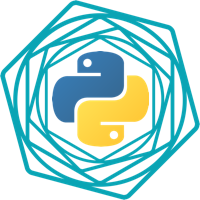Tenable.sc¶
-
class
TenableSC(host, access_key=None, secret_key=None, username=None, password=None, port=443, ssl_verify=False, cert=None, adapter=None, scheme='https', retries=None, backoff=None, ua_identity=None, session=None, proxies=None, vendor=None, product=None, build=None, base_path='rest')[source]¶ TenableSC API Wrapper The Tenable.sc object is the primary interaction point for users to interface with Tenable.sc via the pyTenable library. All of the API endpoint classes that have been written will be grafted onto this class.
Parameters: - host (str) – The address of the Tenable.sc instance to connect to.
- access_key (str, optional) – The API access key to use for sessionless authentication.
- adapter (requests.Adaptor, optional) – If a requests session adaptor is needed to ensure connectivity to the Tenable.sc host, one can be provided here.
- backoff (float, optional) – If a 429 response is returned, how much do we want to backoff
if the response didn’t send a Retry-After header. The default
backoff is
1second. - cert (tuple, optional) – The client-side SSL certificate to use for authentication. This format could be either a tuple or a string pointing to the certificate. For more details, please refer to the Requests Client-Side Certificates documentation.
- password (str, optional) – The password to use for session authentication.
- port (int, optional) – The port number to connect to on the specified host. The
default is port
443. - retries (int, optional) – The number of retries to make before failing a request. The
default is
3. - scheme (str, optional) – What HTTP scheme should be used for URI path construction. The
default is
https. - secret_key (str, optional) – The API secret key to use for sessionless authentication.
- session (requests.Session, optional) – If a requests Session is provided, the provided session will be used instead of constructing one during initialization.
- ssl_verify (bool, optional) – Should the SSL certificate on the Tenable.sc instance be verified? Default is False.
- username (str, optional) – The username to use for session authentication.
Examples
A direct connection to Tenable.sc:
>>> from tenable.sc import TenableSC >>> sc = TenableSC('sc.company.tld')
A connection to Tenable.sc using SSL certificates:
>>> sc = TenableSC('sc.company.tld', ... cert=('/path/client.cert', '/path/client.key'))
Using an adaptor to use a passworded certificate (via the immensely useful requests_pkcs12 adaptor):
>>> from requests_pkcs12 import Pkcs12Adapter >>> adapter = Pkcs12Adapter( ... pkcs12_filename='certificate.p12', ... pkcs12_password='omgwtfbbq!') >>> sc = TenableSC('sc.company.tld', adapter=adapter)
Using API Keys to communicate to Tenable.sc:
>>> sc = TenableSC('sc.compant.tld', access_key='key', secret_key='key')
Using context management to handle
For more information, please See Tenable’s SC API documentation and the SC API Best Practices Guide.
-
login(username=None, password=None, access_key=None, secret_key=None)[source]¶ Logs the user into Tenable.sc
Parameters: Returns: None
Examples
Using a username && password:
>>> sc = TenableSC('127.0.0.1', port=8443) >>> sc.login('username', 'password')
Using API Keys:
>>> sc = TenableSC('127.0.0.1', port=8443) >>> sc.login(access_key='ACCESSKEY', secret_key='SECRETKEY')
alerts¶
The following methods allow for interaction into the Tenable.sc Alert API.
Methods available on sc.alerts:
-
class
AlertAPI(api)[source]¶ -
create(*filters, **kw)[source]¶ Creates a new alert. The fields below are explicitly checked, however any additional parameters mentioned in the API docs can be passed to the document constructor.
:sc-api:’alert: create <Alert.html#alert_POST>`
Parameters: - *filters (tuple) – A filter expression. Refer to the detailed description within the analysis endpoint documentation for more details on how to formulate filter expressions.
- data_type (str) – The type of filters being used. Must be of type
lce,ticket,user, orvuln. If no data-type is specified, then the default ofvulnwill be set. - name (str) – The name of the alert.
- description (str, optional) – A description for the alert.
- trigger (tuple) – A tuple in the filter-tuple format detailing what would
constitute a trigger. For example:
('sumip', '=', '1000'). - always_exec_on_trigger (bool, optional) – Should the trigger always execute when the trigger fires, or
only execute when the returned data changes?
Default is
False. - schedule (dict, optional) – This is the schedule dictionary that will inform Tenable.sc how
often to run the alert. If left unspecified then we will
default to
{'type': 'never'}. For more information refer to Schedule Dictionaries - action (list) –
The action(s) that will be performed when the alert trigger fires. Each action is a dictionary detailing what type of action to take, and the details surrounding that action. The supported type of actions are
email,notifications,report,scan,syslog, andticket. The following examples lay out each type of action as an example:- Email action type:
{'type': 'email', 'subject': 'Example Email Subject', 'message': 'Example Email Body' 'addresses': 'user1@company.com\nuser2@company.com', 'users': [{'id': 1}, {'id': 2}], 'includeResults': 'true'}
- Notification action type:
{'type': 'notification', 'message': 'Example notification', 'users': [{'id': 1}, {'id': 2}]}
- Report action type:
{'type': 'report', 'report': {'id': 1}}
- Scan action type:
{'type': 'scan', 'scan': {'id': 1}}
- Syslog action type:
{'type': 'syslog', 'host': '127.0.0.1', 'port': '514', 'message': 'Example Syslog Message', 'severity': 'Critical'}
- Ticket action type:
{'type': 'ticket', 'assignee': {'id': 1}, 'name': 'Example Ticket Name', 'description': 'Example Ticket Description', 'notes': 'Example Ticket Notes'}
Returns: The alert resource created.
Return type: Examples
>>> sc.alerts.create( ... ('severity', '=', '3,4'), ... ('exploitAvailable', '=', 'true'), ... trigger=('sumip', '>=', '100'), ... name='Too many High or Critical and Exploitable', ... action=[{ ... 'type': 'notification', ... 'message': 'Too many High or Crit Exploitable Vulns', ... 'users': [{'id': 1}] ... }])
-
delete(id)[source]¶ Deletes the specified alert.
Parameters: id (int) – The alert identifier. Returns: The response code of the action. Return type: strExamples
>>> sc.alerts.delete(1)
-
details(id, fields=None)[source]¶ Returns the details for a specific alert.
Parameters: Returns: The alert resource record.
Return type: Examples
>>> alert = sc.alerts.detail(1) >>> pprint(alert)
-
edit(id, *filters, **kw)[source]¶ Updates an existing alert. All fields are optional and will overwrite the existing value.
Parameters: - if (int) – The alert identifier.
- *filters (tuple) – A filter expression. Refer to the detailed description within the analysis endpoint documentation for more details on how to formulate filter expressions.
- data_type (str) – The type of filters being used. Must be of type
lce,ticket,user, orvuln. If no data-type is specified, then the default ofvulnwill be set. - name (str, optional) – The name of the alert.
- description (str, optional) – A description for the alert.
- trigger (tuple, optional) – A tuple in the filter-tuple format detailing what would
constitute a trigger. For example:
('sumip', '=', '1000'). - always_exec_on_trigger (bool, optional) – Should the trigger always execute when the trigger fires, or
only execute when the returned data changes?
Default is
False. - schedule (dict, optional) – This is the schedule dictionary that will inform Tenable.sc how
often to run the alert. If left unspecified then we will
default to
{'type': 'never'}. For more information refer to Schedule Dictionaries - action (list) – The action(s) that will be performed when the alert trigger fires. Each action is a dictionary detailing what type of action to take, and the details surrounding that action.
Returns: The modified alert resource.
Return type: Examples
>>> sc.alerts.update(1, name='New Alert Name')
-
execute(id)[source]¶ Executes the specified alert.
Parameters: id (int) – The alert identifier. Returns: The alert resource. Return type: dict
-
accept_risks¶
The following methods allow for interaction into the Tenable.sc Accept Risk API.
Methods available on sc.accept_risks:
-
class
AcceptRiskAPI(api)[source]¶ -
apply(id, repo)[source]¶ Applies the accept risk rule for either all repositories, or the repository specified.
Parameters: Returns: Empty string response from the API.
Return type: Examples
>>> sc.accept_risks.apply(1)
-
create(plugin_id, repos, **kw)[source]¶ Creates a new accept risk rule. Either ips, uuids, or asset_list must be specified.
Parameters: - plugin_id (int) – The plugin to apply the accept risk rule to.
- repos (list) – The list of repositories to apply this accept risk rule to.
- asset_list (int, optional) – The asset list id to apply the accept risk rule to. Please note
that
asset_list,ips, anduuidsare mutually exclusive. - comments (str, optional) – The comment associated to the accept risk rule.
- expires (int, optional) – When should the rule expire? if no expiration is set, the rule will never expire.
- ips (list, optional) – A list of IPs to apply the accept risk rule to. Please note
that
asset_list,ips, anduuidsare mutually exclusive. - port (int, optional) – The port to restrict this accept risk rule to. The default is unrestricted.
- protocol (int, optional) – The protocol to restrict the accept risk rule to. The default is unrestricted.
- uuids (list, optional) – The agent uuids to apply the accept risk rule to. Please note
that
asset_list,ips, anduuidsare mutually exclusive.
Returns: The newly created accept risk rule definition.
Return type: Examples
Create a rule to accept 97737 on 2 IPs for 90 days.
>>> rule = sc.accept_risks.create(97737, [1], ... ips=['192.168.0.101', '192.168.0.102'], expires=90)
Create a rule to accept 97737 on all IPs on repository 1:
>>> rule = sc.accept_risks.create(97737, [1])
-
delete(id)[source]¶ Removes the accepted risk rule from Tenable.sc
Parameters: id (int) – The identifier for the accept risk rule. Returns: Empty string response from the API. Return type: strExamples
>>> sc.accept_risks.delete(1)
-
details(id, fields=None)[source]¶ Retrieves the details of an accepted risk rule.
Parameters: Returns: The accept risk rule details.
Return type: Examples
>>> rule = sc.accept_risks.details(1) >>> pprint(rule)
-
list(repo_ids=None, plugin_id=None, port=None, org_ids=None, fields=None)[source]¶ Retrieves the list of accepted risk rules.
Parameters: - fields (list, optional) – A list of attributes to return for each accepted risk rule.
- plugin_id (int, optional) – Plugin id to filter the response on.
- port (int, optional) – Port number to filter the response on.
- org_ids (list, optional) – List of organization ids to filter on.
- repo_ids (list, optional) – List of repository ids to filter the response on.
Returns: A list of accepted risk rules.
Return type: Examples
>>> for rule in sc.accept_risks.list(): ... pprint(rule)
-
analysis¶
The following methods allow for interaction into the Tenable.sc
analysis API. The analysis area in Tenable.sc is
highly complex and allows for a wide range of varied inputs and outputs. This
single endpoint has been broken down in pyTenable to several methods in order to
apply some defaults to the expected data-types and options most likely to be
returned. As the filters are dependent on the tool and data-type that is being
referenced, the best solution to understanding what filters are available when
getting started is to simply pass a known bad filter string and use the
resulting error as an indicator of whats available. For example, you could
perform the following action below while attempting to see the available filters
for the mobile data-type when using the vulndetails tool:
>>> x = sc.analysis.mobile(('something', '=', ''))
>>> x.next()
Traceback (most recent call last):
File "<input>", line 1, in <module>
x.next()
File "tenable/base.py", line 75, in next
self._get_page()
File "tenable/sc/analysis.py", line 43, in _get_page
resp = self._api.post('analysis', json=query).json()
File "tenable/base.py", line 436, in post
return self._request('POST', path, **kwargs)
File "tenable/base.py", line 379, in _request
raise self._error_codes[status](resp)
PermissionError: 00000000-0000-0000-0000-000000000000:403 {"type":"regular",
"response":"","error_code":146,"error_msg":"Invalid parameters specified for
mobile vuln query. The filter 'something' is invalid (valid filters:
repositoryIDs, port, pluginID, familyID, pluginOutput, lastSeen,
lastMitigated, severity, protocol, pluginName, baseCVSSScore,
exploitAvailable, pluginPublished, pluginModified, vulnPublished,
patchPublished, deviceID, mdmType, deviceModel, serialNumber, deviceUser,
deviceVersion, osCPE).","warnings":[],"timestamp":1545060739}
The resulting error details specifically what filters can be set.
When it comes to constructing filters, TenableSC uses a common filter structure
for the collapsed filter-set. This format is in the form of a 3 entry tuple
consisting of (‘filtername’, ‘operator’, ‘value’). For example, if you’re
looking to set the pluginID filter to 19506 the filter would look like
('pluginID', '=', '19506'). Severities are in level of criticality, from 0
(informational) to 4 (critical). Filters like these can be a string of comma-
separated values to indicate multiple items. So for high and critical vulns,
('severity', '=', '3,4') would return only what your looking for.
Asset list calculations in filters are a bit more complex, but still shouldn’t be too difficult. Tenable.sc leverages nested pairs for the asset calculations combined with a operator to define how that pair are to be combined. Each of the elements within the pair can further be nested, allowing for some quite complex asset list math to happen.
On the simple side, if you just want to look for The the combined results of
asset lists 1 or 2, you would perform:
('asset', '~', ('or', 1, 2)).
Note the tilda, informing the filtering engine that it will need to perform some
sort of calculation first. The tilda is only used when using the asset filter.
Now for a more complex calculation, you could look for the IPs that exist in
both 1 or 2, but not 3:
('asset', '~', ('and', ('or', 1, 2), ('not', 3)))
As you can see it’s just a matter of nesting out from “1 or 2”. The only new
concept here is the paired tuple for not. asking for the inverse of an asset
list requires that you wrap it in a tuple with the not operator.
Methods available on sc.analysis:
-
class
AnalysisAPI(api)[source]¶ -
console(*filters, **kw)[source]¶ Queries the analysis API for log data from the Tenable.sc Console itself.
Parameters: - filters (tuple, optional) – The analysis module provides a more compact way to write filters to the analysis endpoint. The purpose here is to aid in more readable code and reduce the amount of boilerplate that must be written to support a filtered call to analysis. The format is simply a list of tuples. Each tuple is broken down into (field, operator, value).
- date (str, optional) – A date in YYYYMM format. the default is simply “all”.
- pages (int, optional) – The number of pages to query. Default is all.
- limit (int, optional) – How many entries should be in each page? Default is 200.
- offset (int, optional) – How many entries to skip before processing. Default is 0.
- sort_field (str, optional) – The field to sort the results on.
- sort_direction (str, optional) – The direction in which to sort the results. Valid settings are
ascanddesc. The default isasc.
Returns: An iterator object handling data pagination.
Return type: :obj:` AnalysisResultsIterator`
-
events(*filters, **kw)[source]¶ Queries the analysis API for event data from the Log Correlation Engine
Parameters: - filters (tuple, optional) – The analysis module provides a more compact way to write filters to the analysis endpoint. The purpose here is to aid in more readable code and reduce the amount of boilerplate that must be written to support a filtered call to analysis. The format is simply a list of tuples. Each tuple is broken down into (field, operator, value).
- pages (int, optional) – The number of pages to query. Default is all.
- limit (int, optional) – How many entries should be in each page? Default is 200.
- offset (int, optional) – How many entries to skip before processing. Default is 0.
- source (str, optional) – The data source location. Allowed sources are
lceandarchive. Defaults tolce. - silo_id (int, optional) – If a silo id is specified, then the results fetched will be from the lce silo specified and not from the cumulative result set.
- sort_field (str, optional) – The field to sort the results on.
- sort_direction (str, optional) – The direction in which to sort the results. Valid settings are
ascanddesc. The default isasc. - tool (str, optional) – The analysis tool for formatting and returning a specific view
into the information. If no tool is specified, the default will
be
vulndetails. Available tools are:listdata,sumasset,sumclassa,sumclassb,sumclassc,sumconns,sumdate,sumdstip,sumevent,sumevent2,sumip,sumport,sumprotocol,sumsrcip,sumtime,sumtype,sumuser,syslog,timedist
Returns: An iterator object handling data pagination.
Return type: AnalysisResultsIterator
-
mobile(*filters, **kw)[source]¶ Queries the analysis API for mobile data collected from querying one or many MDM solutions.
Parameters: - filters (tuple, optional) – The analysis module provides a more compact way to write filters to the analysis endpoint. The purpose here is to aid in more readable code and reduce the amount of boilerplate that must be written to support a filtered call to analysis. The format is simply a list of tuples. Each tuple is broken down into (field, operator, value).
- pages (int, optional) – The number of pages to query. Default is all.
- limit (int, optional) – How many entries should be in each page? Default is 200.
- offset (int, optional) – How many entries to skip before processing. Default is 0.
- sort_field (str, optional) – The field to sort the results on.
- sort_direction (str, optional) – The direction in which to sort the results. Valid settings are
ascanddesc. The default isasc. - tool (str, optional) – The analysis tool for formatting and returning a specific view
into the information. If no tool is specified, the default will
be
vulndetails. Available tools are:listvuln,sumdeviceid,summdmuser,summodel,sumoscpe,sumpluginid,sumseverity,vulndetails
Returns: An iterator object handling data pagination.
Return type: AnalysisResultsIterator
-
scan(scan_id, *filters, **kw)[source]¶ Queries the analysis API for vulnerability data from a specific scan.
Parameters: - scan_id (int) – If a scan id is specified, then the results fetched will be from the scan specified and not from the cumulative result set.
- filters (tuple, optional) – The analysis module provides a more compact way to write filters to the analysis endpoint. The purpose here is to aid in more readable code and reduce the amount of boilerplate that must be written to support a filtered call to analysis. The format is simply a list of tuples. Each tuple is broken down into (field, operator, value).
- pages (int, optional) – The number of pages to query. Default is all.
- limit (int, optional) – How many entries should be in each page? Default is 200.
- offset (int, optional) – How many entries to skip before processing. Default is 0.
- source (str, optional) – The data source location. Allowed sources are
cumulativeandpatched. Defaults tocumulative. - sort_field (str, optional) – The field to sort the results on.
- sort_direction (str, optional) – The direction in which to sort the results. Valid settings are
ascanddesc. The default isasc. - tool (str, optional) – The analysis tool for formatting and returning a specific view
into the information. If no tool is specified, the default will
be
vulndetails. Available tools are:cceipdetail,cveipdetail,iavmipdetail,iplist,listmailclients,listservices,listos,listsoftware,listsshservers,listvuln,listwebclients,listwebservers,sumasset,sumcce,sumclassa,sumclassb,sumclassc,sumcve,sumdnsname,sumfamily,sumiavm,sumid,sumip,summsbulletin,sumprotocol,sumremediation,sumseverity,sumuserresponsibility,sumport,trend,vulndetails,vulnipdetail,vulnipsummary - view (str, optional) – The type of vulnerability slice you’d like to have returned.
The returned data can be either
all,new, orpatched. If no view is specified, then the default will beall.
Returns: An iterator object handling data pagination.
Return type: AnalysisResultsIteratorExamples
A quick example showing how to get the information for a specific scan from SecurityCenter. As the default is for the scan method to return data from the vulndetails tool, we can handle this without actually doing anything other than calling
>>> for vuln in sc.analysis.scan(1): ... pprint(vuln)
To ask for a specific subset of information (like only critical and exploitable vulns) you’d want to pass the filter tuples into the query like so:
>>> vulns = sc.analysis.scan(1 ... ('severity', '=', '4'), ... ('exploitAvailable', '=', 'true'))
To request a different data format (like maybe an IP summary of vulns) you just need to specify the appropriate tool:
>>> ips = sc.analysis.scan(1 ... ('severity', '=', '4'), ... ('exploitAvailable', '=', 'true'), tool='sumip')
-
vulns(*filters, **kw)[source]¶ Query’s the analysis API for vulnerability data within the cumulative repositories.
Parameters: - filters (tuple, optional) – The analysis module provides a more compact way to write filters to the analysis endpoint. The purpose here is to aid in more readable code and reduce the amount of boilerplate that must be written to support a filtered call to analysis. The format is simply a list of tuples. Each tuple is broken down into (field, operator, value).
- query_id (int, optional) – The ID number of the SC Query where filters should be pulled from in place of the tuple filters. This is mutually exclusive with the tuple filters.
- pages (int, optional) – The number of pages to query. Default is all.
- limit (int, optional) – How many entries should be in each page? Default is 200.
- offset (int, optional) – How many entries to skip before processing. Default is 0.
- source (str, optional) – The data source location. Allowed sources are
cumulativeandpatched. Defaults tocumulative. - scan_id (int, optional) – If a scan id is specified, then the results fetched will be from the scan specified and not from the cumulative result set.
- sort_field (str, optional) – The field to sort the results on.
- sort_direction (str, optional) – The direction in which to sort the results. Valid settings are
ascanddesc. The default isasc. - tool (str, optional) – The analysis tool for formatting and returning a specific view
into the information. If no tool is specified, the default will
be
vulndetails. Available tools are:cceipdetail,cveipdetail,iavmipdetail,iplist,listmailclients,listservices,listos,listsoftware,listsshservers,listvuln,listwebclients,listwebservers,sumasset,sumcce,sumclassa,sumclassb,sumclassc,sumcve,sumdnsname,sumfamily,sumiavm,sumid,sumip,summsbulletin,sumprotocol,sumremediation,sumseverity,sumuserresponsibility,sumport,trend,vulndetails,vulnipdetail,vulnipsummary
Returns: An iterator object handling data pagination.
Return type: AnalysisResultsIteratorExamples
A quick example showing how to get all of the information stored in SecurityCenter. As the default is for the vulns method to return data from the vulndetails tool, we can handle this without actually doing anything other than calling
>>> from pprint import pprint >>> for vuln in sc.analysis.vulns(): ... pprint(vuln)
To ask for a specific subset of information (like only critical and exploitable vulns) you’d want to pass the filter tuples into the query like so:
>>> vulns = sc.analysis.vulns( ... ('severity', '=', '4'), ... ('exploitAvailable', '=', 'true'))
To request a different data format (like maybe an IP summary of vulns) you just need to specify the appropriate tool:
>>> ips = sc.analysis.vulns( ... ('severity', '=', '4'), ... ('exploitAvailable', '=', 'true'), tool='sumip')
-
asset_lists¶
The following methods allow for interaction into the Tenable.sc Assets API. These items are typically seen under the Assets section of Tenable.sc.
Methods available on sc.asset_lists:
-
class
AssetListAPI(api)[source]¶ -
create(name, list_type, **kw)[source]¶ Creates an asset-list.
Parameters: - name (str) – The name for the asset list to create.
- list_type (str) – The type of list to create. Supported values are
combination,dnsname,dnsnameupload,dynamic,ldapquery,static,staticeventfilter,staticvulnfilter,templates,upload,watchlist,watchlisteventfilter, andwatchlistupload. - combinations (tuple, optional) – An asset combination tuple. For further information refer to
the asset combination logic described at
tenable.sc.analysis. - data_fields (list, optional) – A list of data fields as required for a given asset list type.
Each item within the list should be formatted in the following
way:
{'fieldName': 'name', 'fieldValue': 'value'} - description (str, optional) – The description for the asset list being created.
- dn (str, optional) – The base DN to use for an LDAP query. Must also provide a
search_stringand anldap_id. - dns_names (list, optional) – When defining a DNS asset list, use this attribute to provide the list of DNS addresses.
- exclude_managed_ips (bool, optional) – Determines whether or not managed IPs should be excluded from the asset list.
- filters (list, optional) – A list of filter tuples to use when defining filtered asset list types. Follows the same format as filters within the rest of pyTenable.
- fobj (FileObject, optional) – A file-like object to use when uploading an asset list.
- ips (list, optional) – A list of IP Addresses, CIDRs, and/or IP Address ranges to use for the purposes of a static asset list.
- lce_id (int, optional) – When defining a event-based asset list, which LCE should be used to generate the asset list query.
- ldap_id (int, optional) – The numeric identifier pertaining to the LDAP server to use for
an LDAP query. must also provide a
dnand asearch_string. - prep (bool, optional) – Should asset preperation be run after the list is created? If
unspecified, the default action is
True. - rules (tuple, optional) –
For a dynamic asset list, the tuple definition of the rules to determine what Ips are associated to this asset list. Rules follow a similar pattern to the asset combination logic and are written in a way to follow the same visual methodology as the UI.
For example, a simple dynamic ruleset may look like:
('any', ('dns', 'contains', 'svc.company.tld'), ('dns', 'contains', 'prod.company.tld'))
Which would match all assets with either svc.company.tld or prod.company.tld in their DNS names. Rule gropups can be nested as well, by supplying a new group tuple instead of a rule:
('any', ('dns', 'contains', 'svc.company.tld'), ('dns', 'contains', 'prod.company.tld'), ('any', ('ip', 'contains', '192.168.140'), ('ip', 'contains', '192.168.141')))
In this example we have nested another group requiring that the ip may contain either of the values in addition to any of the DNS rules.
It’s also possible to constrain the rule to a specific plugin or plugins as well by adding a 4th element in a rule tuple. Defining them would look like so:
# Singular Plugin ID ('plugintext', 'contains', 'credentialed', 19506) # Multiple Plugin IDs ('plugintext', 'contains', 'stuff', [19506, 10180])
- Available rules are
dns,exploitAvailable,exploitFrameworks,firstseen,mac,os,ip,lastseen,netbioshost,netbiosworkgroup,pluginid,plugintext,port,severity,sshv1,sshv2,tcpport,udpport, andxref. - Available operators are
contains,eq,lt,lte,ne,gt,gte,regex,pcre. - Group alauses are either
anyorall. Any is a logical or. All is a logical and.
- Available rules are
- scan_id (int, optional) – When defining an “individual” source_type, the numeric id of the scan instance to base the query upon.
- search_string (str, optional) – The search string to use as part of an LDAP Query. Must also
provide a
dnand anldap_id. - sort_dir (str, optional) – When defining a filtered asset list type, determines the direction of the sort to use. This field must be passed when defining a sort_field.
- sort_field (str, optional) – When defining a filtered asset list type, determines what field to sort the resulting query on.
- source_type (str, optional) – The source of the data to query from when defining a filtered asset list type.
- start_offset (int, optional) – The start offset of the filter to use when defining a filtered asset list type.
- tags (str, optional) – A tag to associate to the asset list.
- template (int, optional) – The numeric id of the template to use.
- tool (str, optional) – When specifying filtered asset list types, the analysis tool to use for determining what IPs should be included within the asset list.
- view (str, optional) – When the source_type is “individual”, the view defined what subset of the data to use.
Returns: The newly created asset-list.
Return type: Examples
>>> asset-list = sc.asset_lists.create()
-
delete(id)[source]¶ Removes a asset-list.
Parameters: id (int) – The numeric identifier for the asset-list to remove. Returns: The deletion response dict Return type: dict Examples
>>> sc.asset_lists.delete(1)
-
details(id, fields=None)[source]¶ Returns the details for a specific asset-list.
Parameters: Returns: The asset-list resource record.
Return type: Examples
>>> asset-list = sc.asset_lists.details(1) >>> pprint(asset-list)
-
edit(id, **kw)[source]¶ Edits an asset-list.
Parameters: - id (int) – The numeric id of the asset list to edit.
- combinations (tuple, optional) – An asset combination tuple. For further information refer to
the asset combination logic described at
tenable.sc.analysis. - data_fields (list, optional) – A list of data fields as required for a given asset list type.
Each item within the list should be formatted in the following
way:
{'fieldName': 'name', 'fieldValue': 'value'} - description (str, optional) – The description for the asset list being created.
- dn (str, optional) – The base DN to use for an LDAP query. Must also provide a
search_stringand anldap_id. - dns_names (list, optional) – When defining a DNS asset list, use this attribute to provide the list of DNS addresses.
- exclude_managed_ips (bool, optional) – Determines whether or not managed IPs should be excluded from the asset list.
- filters (list, optional) – A list of filter tuples to use when defining filtered asset list types. Follows the same format as filters within the rest of pyTenable.
- fobj (FileObject, optional) – A file-like object to use when uploading an asset list.
- ips (list, optional) – A list of IP Addresses, CIDRs, and/or IP Address ranges to use for the purposes of a static asset list.
- lce_id (int, optional) – When defining a event-based asset list, which LCE should be used to generate the asset list query.
- ldap_id (int, optional) – The numeric identifier pertaining to the LDAP server to use for
an LDAP query. must also provide a
dnand asearch_string. - name (str, optional) – The name for the asset list to create.
- prep (bool, optional) – Should asset preperation be run after the list is created? If
unspecified, the default action is
True. - rules (tuple, optional) – For a dynamic asset list, the tuple definition of the rules to determine what Ips are associated to this asset list. Rules follow a similar pattern to the asset combination logic and are written in a way to follow the same visual methodology as the UI.
- scan_id (int, optional) – When defining an “individual” source_type, the numeric id of the scan instance to base the query upon.
- search_string (str, optional) – The search string to use as part of an LDAP Query. Must also
provide a
dnand anldap_id. - sort_dir (str, optional) – When defining a filtered asset list type, determines the direction of the sort to use. This field must be passed when defining a sort_field.
- sort_field (str, optional) – When defining a filtered asset list type, determines what field to sort the resulting query on.
- source_type (str, optional) – The source of the data to query from when defining a filtered asset list type.
- start_offset (int, optional) – The start offset of the filter to use when defining a filtered asset list type.
- tags (str, optional) – A tag to associate to the asset list.
- template (int, optional) – The numeric id of the template to use.
- tool (str, optional) – When specifying filtered asset list types, the analysis tool to use for determining what IPs should be included within the asset list.
- type (str, optional) – The type of list to create. Supported values are
combination,dnsname,dnsnameupload,dynamic,ldapquery,static,staticeventfilter,staticvulnfilter,templates,upload,watchlist,watchlisteventfilter, andwatchlistupload. - view (str, optional) – When the source_type is “individual”, the view defined what subset of the data to use.
Returns: The newly updated asset-list.
Return type: Examples
>>> asset-list = sc.asset_lists.edit()
-
audit_files¶
The following methods allow for interaction into the Tenable.sc Audit File API and the Audit File Template API. These items are typically seen under the Scans: Audit Files section of Tenable.sc.
Methods available on sc.audit_files:
-
class
AuditFileAPI(api)[source]¶ -
create(name, audit_file=None, tailoring_file=None, **kw)[source]¶ Creates a audit file.
Parameters: - name (str) – The name of the audit file.
- audit_file (FileObject, optional) – The file-like object containing the audit file if uploading a custom audit file.
- benchmark (str, optional) – When the type is set to either SCAP datatype, this specifies the name of the benchmark.
- data_stream (str, optional) – When using version 1.2 of either SCAP datatype, you must specify the name of the data stream.
- description (str, optional) – A description of for the audit file.
- profile (str, optional) – When the type is set to either SCAP datatype, this specifies the name of the profile.
- tailoring_file (FileObject, optional) – When the SCAP version is set to 1.2, this tailoring file can optionally be provided.
- template (int, optional) – The audit file template it to use. If using a template, then no file is uploaded.
- type (str, optional) – The type of audit file to upload. Generally only used when
uploading SCAP content as it will default to the Tenable-created
audit-file format. Supported SCAP values are
scapWindowsandscapLinux. - vars (dict, optional) – If a template is specified, then this dictionary specifies the parameters within the template to customize and what those values should be. The values are provided within the template definition.
- version (str, optional) – When specifying a SCAP datatype, this informs Tenable.sc what
version of SCAP this audit checklist is. Supported values are
1.0,1.1, and1.2.
Returns: The newly created audit file.
Return type: Examples
>>> audit = sc.audit_files.create()
-
delete(id)[source]¶ Removes a audit file.
Parameters: id (int) – The numeric identifier for the audit file to remove. Returns: An empty response. Return type: strExamples
>>> sc.audit_files.delete(1)
-
details(id, fields=None)[source]¶ Returns the details for a specific audit file.
Parameters: Returns: The audit file resource record.
Return type: Examples
>>> audit = sc.audit_files.details(1) >>> pprint(audit)
-
edit(id, audit_file=None, tailoring_file=None, **kw)[source]¶ Edits a audit file.
Parameters: - audit_file (FileObject, optional) – The file-like object containing the audit file if uploading a custom audit file.
- benchmark (str, optional) – When the type is set to either SCAP datatype, this specifies the name of the benchmark.
- data_stream (str, optional) – When using version 1.2 of either SCAP datatype, you must specify the name of the data stream.
- description (str, optional) – A description of for the audit file.
- name (str, optional) – The name of the audit file.
- profile (str, optional) – When the type is set to either SCAP datatype, this specifies the name of the profile.
- tailoring_file (FileObject, optional) – When the SCAP version is set to 1.2, this tailoring file can optionally be provided.
- template (int, optional) – The audit file template it to use. If using a template, then no file is uploaded.
- type (str, optional) – The type of audit file to upload. Generally only used when
uploading SCAP content as it will default to the Tenable-created
audit-file format. Supported SCAP values are
scapWindowsandscapLinux. - vars (dict, optional) – If a template is specified, then this dictionary specifies the parameters within the template to customize and what those values should be. The values are provided within the template definition.
- version (str, optional) – When specifying a SCAP datatype, this informs Tenable.sc what
version of SCAP this audit checklist is. Supported values are
1.0,1.1, and1.2.
Returns: The newly updated audit file.
Return type: Examples
>>> audit = sc.audit_files.edit()
-
list(fields=None)[source]¶ Retrieves the list of scan zone definitions.
Parameters: fields (list, optional) – A list of attributes to return for each audit file. Returns: A list of audit file resources. Return type: listExamples
>>> for audit in sc.audit_files.list(): ... pprint(audit)
-
template_categories()[source]¶ Returns the audit file template categories
Returns: List of audit file category listing dicts. Return type: list- Exmaples:
>>> for cat in sc.audit_files.template_categorties(): ... pprint(cat)
-
template_details(id, fields=None)[source]¶ Returns the details for the specified audit file template id.
Parameters: Returns: The audit file template record.
Return type: - Exmaples:
>>> tmpl = sc.audit_files.template_details(1)
-
credentials¶
The following methods allow for interaction into the Tenable.sc Scan Credentials API. These items are typically seen under the Scan Credentials section of Tenable.sc.
Methods available on sc.credentials:
-
class
CredentialAPI(api)[source]¶ -
create(name, cred_type, auth_type, **kw)[source]¶ Creates a credential.
Parameters: - name (str) – The name for the credential.
- cred_type (str) – The type of credential to store. Valid types are
database,snmp,ssh, andwindows. - auth_type (str) – The type of authentication for the credential. Valid types are
beyondtrust,certificate, cyberark``,kerberos,lieberman,lm,ntlm,password,publickey,thycotic. - beyondtrust_api_key (str, optional) – The API key to use for authenticating to Beyondtrust.
- beyondtrust_duration (int, optional) – The length of time to cache the checked-out credentials from Beyondtrust. This value should be less than the password change interval within Beyondtrust.
- beyondtrust_host (str, optional) – The host address for the Beyondtrust application.
- beyondtrust_port (int, optional) – The port number associated with the Beyondtrust application.
- beyondtrust_use_escalation (bool, optional) – If enabled, informs the scanners to use Beyondtrust for privilege escalation.
- beyondtrust_use_private_key (bool, optional) – If enabled, informs the scanners to use key-based auth for SSH connections instead of password auth.
- beyondtrust_use_ssl (bool, optional) – Should the scanners communicate to Beyondtrust over SSL for
credential retrieval? If left unspecified, the default is set
to
True. - beyondtrust_verify_ssl (bool, optional) – Should the SSL certificate be validated when communicating to
Beyondtrust? If left unspecified, the default is
False. - community_string (str, optional) – The SNMP community string to use for authentication.
- db_type (str, optional) – The type of database connection that will be performed. Valid
types are
DB2,Informix/DRDA,MySQL,Oracle,PostgreSQL,SQL Server. - description (str, optional) – A description to associate to the credential.
- domain (str, optional) – The Active Directory domain to use if the user is a member of a domain.
- escalation_path (str, optional) – The path in which to run the escalation commands.
- escalation_password (str, optional) – The password to use for the escalation.
- escalation_su_use (str, optional) – If performing an SU escalation, this is the user to escalate to.
- escalation_username (str, optional) – The username to escalate to.
- kdc_ip (str, optional) – The kerberos host supplying the session tickets.
- kdc_port (int, optional) – The port to use for kerberos connections. If left unspecified
the default is
88. - kdc_protocol (str, optional) – The protocol to use for kerberos connections. Valid options are
tcpandudp. If left unspecified then the default istcp. - kdc_realm (str, optional) – The Kerberos realm to use for authentication.
- lieberman_host (str, optional) – The address for the Lieberman vault.
- lieberman_port (int, optional) – The port number where the Lieberman service is listening.
- lieberman_pam_password (str, optional) – The password to authenticate to the Lieberman RED API.
- lieberman_pam_user (str, optional) – The username to authenticate to the Lieberman RED API.
- lieberman_system_name (str, optional) – The name for the credentials in Lieberman.
- lieberman_use_ssl (bool, optional) – Should the scanners communicate to Lieberman over SSL for
credential retrieval? If left unspecified, the default is set
to
True. - lieberman_verify_ssl (bool, optional) – Should the SSL certificate be validated when communicating to
Lieberman? If left unspecified, the default is
False. - password (str, optional) – The password for the credential.
- port (int, optional) – A valid port number for a database credential.
- privilege_escalation (str, optional) – The type of privilege escalation to perform once authenticated.
Valid values are
.k5login,cisco,dzdo,none,pbrun,su,su+sudo,sudo. If left unspecified, the default isnone. - oracle_auth_type (str, optional) – The type of authentication to use when communicating to an
Oracle database server. Supported values are
sysdba,sysoper, andnormal. If left unspecified, the default option isnormal. - oracle_service_type (str, optional) – The type of service identifier specified in the
sidparameter. Valid values are eithersidorservice_name. If left unspecified, the default issid. - sid (str, optional) – The service identifier or name for a database credential.
- sql_server_auth_type (str, optional) – The type of authentication to perform to the SQL Server
instance. Valid values are
SQLandWindows. The default value if left unspecified isSQL. - tags (str, optional) – A tag to associate to the credential.
- username (str, optional) – The username for the OS credential.
- thycotic_domain (str, optional) – The domain, if set, within Thycotic.
- thycotic_organization (str, optional) – The organization to use if using a cloud instance of Thycotic.
- thycotic_password (str, optional) – The password to use when authenticating to Thycotic.
- thycotic_private_key (bool, optional) – If enabled, informs the scanners to use key-based auth for SSH connections instead of password auth.
- thycotic_secret_name (str, optional) – The secret name value on the Tycotic server.
- thycotic_url (str, optional) – The absolute URL path pointing to the Thycotic secret server.
- thycotic_username (str, optional) – The username to use to authenticate to Thycotic.
- thycotic_verify_ssl (bool, optional) – Should the SSL certificate be validated when communicating to
Thycotic? If left unspecified, the default is
False. - vault_account_name (str, optional) – The unique name of the credential to retrieve from CyberArk. Generally referred to as the name paramater within CyberArk.
- vault_address (str, optional) – The domain for the CyberArk account. SSL must be configured through IIS on the CCP before using.
- vault_app_id (str, optional) – The AppID to use with CyberArk.
- vault_cyberark_client_cert (file, optional) – The fileobject containing the CyberArk client certificate.
- vault_cyberark_url (str, optional) – The URL for the CyberArk AIM web service. If left unspecified,
the default URL path of
/AIMWebservice/v1.1/AIM.asmxwill be used.. - vault_cyberark_private_key (file, optional) – The fileobject containing the CyberArk client private key.
- vault_cyberark_private_key_passphrase (str, optional) – The passhrase for the private key.
- vault_folder (str, optional) – The folder to use within CyberArk for credential retrieval.
- vault_host (str, optional) – The CyberArk Vault host.
- vault_password (str, optional) – The password to use for authentication to the vault if the CyberArk Central Credential Provider is configured for basic auth.
- vault_policy_id (int, optional) – The CyberArk PolicyID assigned to the credentials to retrieve.
- vault_port (int, optional) – The port in which the CyberArk Vault resides.
- vault_safe (str, optional) – The CyberArk safe that contains the credentials to retrive.
- vault_use_ssl (bool, optional) – Should the scanners communicate to CyberArk over SSL for
credential retrieval? If left unspecified, the default is set
to
True. - vault_username (str, optional) – The username to use for authentication to the vault if the CyberArk Central Credential Provider is configured for basic auth.
- vault_verify_ssl (bool, optional) – Should the SSL certificate be validated when communicating to
the vault? If left unspecified, the default is
False.
Returns: The newly created credential.
Return type: Examples
Creating a Windows AD credential:
>>> cred = sc.credentials.create( ... 'Example AD User', 'windows', 'ntlm', ... username='scanneruser', ... password='sekretpassword', ... domain='Company.com')
Creating a root user SSH credential:
>>> cred = sc.credentials.create( ... 'Example SSH Cred', 'ssh', 'password', ... username='root', ... password='sekretpassword')
Creating a root user SSH cred with a private key:
>>> with open('privatekeyfile', 'rb') as keyfile: ... cred = sc.credentials.create( ... 'Example SSH Keys', 'ssh', 'publicKey', ... username='root', ... private_key=keyfile)
Creating a normal user SSH cred with sudo for privilege escalation:
>>> cred = sc.credentials.create( ... 'Example SSH Sudo', 'ssh', 'password', ... username='user', ... password='sekretpassword', ... privilege_escalation='sudo', ... escalation_password='sekretpassword')
Creating a SQL Server cred set:
>>> cred = sc.credentials.create( ... 'Example SQL Server', 'database', 'SQL Server', ... username='sa', ... password='sekretpassword', ... sql_server_auth_type='SQL', ... sid='database_name')
-
delete(id)[source]¶ Removes a credential.
Parameters: id (int) – The numeric identifier for the credential to remove. Returns: An empty response. Return type: strExamples
>>> sc.credentials.delete(1)
-
details(id, fields=None)[source]¶ Returns the details for a specific credential.
Parameters: Returns: The credential resource record.
Return type: Examples
>>> cred = sc.credentials.details(1) >>> pprint(cred)
-
edit(id, **kw)[source]¶ Edits a credential.
Parameters: - auth_type (str, optional) – The type of authentication for the credential. Valid types are
beyondtrust,certificate, cyberark``,kerberos,lieberman,lm,ntlm,password,publickey,thycotic. - beyondtrust_api_key (str, optional) – The API key to use for authenticating to Beyondtrust.
- beyondtrust_duration (int, optional) – The length of time to cache the checked-out credentials from Beyondtrust. This value should be less than the password change interval within Beyondtrust.
- beyondtrust_host (str, optional) – The host address for the Beyondtrust application.
- beyondtrust_port (int, optional) – The port number associated with the Beyondtrust application.
- beyondtrust_use_escalation (bool, optional) – If enabled, informs the scanners to use Beyondtrust for privilege escalation.
- beyondtrust_use_private_key (bool, optional) – If enabled, informs the scanners to use key-based auth for SSH connections instead of password auth.
- beyondtrust_use_ssl (bool, optional) – Should the scanners communicate to Beyondtrust over SSL for
credential retrieval? If left unspecified, the default is set
to
True. - beyondtrust_verify_ssl (bool, optional) – Should the SSL certificate be validated when communicating to
Beyondtrust? If left unspecified, the default is
False. - community_string (str, optional) – The SNMP community string to use for authentication.
- db_type (str, optional) – The type of database connection that will be performed. Valid
types are
DB2,Informix/DRDA,MySQL,Oracle,PostgreSQL,SQL Server. - description (str, optional) – A description to associate to the credential.
- domain (str, optional) – The Active Directory domain to use if the user is a member of a domain.
- escalation_path (str, optional) – The path in which to run the escalation commands.
- escalation_password (str, optional) – The password to use for the escalation.
- escalation_su_use (str, optional) – If performing an SU escalation, this is the user to escalate to.
- escalation_username (str, optional) – The username to escalate to.
- kdc_ip (str, optional) – The kerberos host supplying the session tickets.
- kdc_port (int, optional) – The port to use for kerberos connections. If left unspecified
the default is
88. - kdc_protocol (str, optional) – The protocol to use for kerberos connections. Valid options are
tcpandudp. If left unspecified then the default istcp. - kdc_realm (str, optional) – The Kerberos realm to use for authentication.
- lieberman_host (str, optional) – The address for the Lieberman vault.
- lieberman_port (int, optional) – The port number where the Lieberman service is listening.
- lieberman_pam_password (str, optional) – The password to authenticate to the Lieberman RED API.
- lieberman_pam_user (str, optional) – The username to authenticate to the Lieberman RED API.
- lieberman_system_name (str, optional) – The name for the credentials in Lieberman.
- lieberman_use_ssl (bool, optional) – Should the scanners communicate to Lieberman over SSL for
credential retrieval? If left unspecified, the default is set
to
True. - lieberman_verify_ssl (bool, optional) – Should the SSL certificate be validated when communicating to
Lieberman? If left unspecified, the default is
False. - name (str, optional) – The name for the credential.
- password (str, optional) – The password for the credential.
- port (int, optional) – A valid port number for a database credential.
- privilege_escalation (str, optional) – The type of privilege escalation to perform once authenticated.
Valid values are
.k5login,cisco,dzdo,none,pbrun,su,su+sudo,sudo. If left unspecified, the default isnone. - oracle_auth_type (str, optional) – The type of authentication to use when communicating to an
Oracle database server. Supported values are
sysdba,sysoper, andnormal. If left unspecified, the default option isnormal. - oracle_service_type (str, optional) – The type of service identifier specified in the
sidparameter. Valid values are eithersidorservice_name. If left unspecified, the default issid. - sid (str, optional) – The service identifier or name for a database credential.
- sql_server_auth_type (str, optional) – The type of authentication to perform to the SQL Server
instance. Valid values are
SQLandWindows. The default value if left unspecified isSQL. - tags (str, optional) – A tag to associate to the credential.
- type (str. optional) – The type of credential to store. Valid types are
database,snmp,ssh, andwindows. - username (str, optional) – The username for the OS credential.
- thycotic_domain (str, optional) – The domain, if set, within Thycotic.
- thycotic_organization (str, optional) – The organization to use if using a cloud instance of Thycotic.
- thycotic_password (str, optional) – The password to use when authenticating to Thycotic.
- thycotic_private_key (bool, optional) – If enabled, informs the scanners to use key-based auth for SSH connections instead of password auth.
- thycotic_secret_name (str, optional) – The secret name value on the Tycotic server.
- thycotic_url (str, optional) – The absolute URL path pointing to the Thycotic secret server.
- thycotic_username (str, optional) – The username to use to authenticate to Thycotic.
- thycotic_verify_ssl (bool, optional) – Should the SSL certificate be validated when communicating to
Thycotic? If left unspecified, the default is
False. - vault_account_name (str, optional) – The unique name of the credential to retrieve from CyberArk. Generally referred to as the name paramater within CyberArk.
- vault_address (str, optional) – The domain for the CyberArk account. SSL must be configured through IIS on the CCP before using.
- vault_app_id (str, optional) – The AppID to use with CyberArk.
- vault_cyberark_client_cert (file, optional) – The fileobject containing the CyberArk client certificate.
- vault_cyberark_url (str, optional) – The URL for the CyberArk AIM web service. If left unspecified,
the default URL path of
/AIMWebservice/v1.1/AIM.asmxwill be used.. - vault_cyberark_private_key (file, optional) – The fileobject containing the CyberArk client private key.
- vault_cyberark_private_key_passphrase (str, optional) – The passhrase for the private key.
- vault_folder (str, optional) – The folder to use within CyberArk for credential retrieval.
- vault_host (str, optional) – The CyberArk Vault host.
- vault_password (str, optional) – The password to use for authentication to the vault if the CyberArk Central Credential Provider is configured for basic auth.
- vault_policy_id (int, optional) – The CyberArk PolicyID assigned to the credentials to retrieve.
- vault_port (int, optional) – The port in which the CyberArk Vault resides.
- vault_safe (str, optional) – The CyberArk safe that contains the credentials to retrive.
- vault_use_ssl (bool, optional) – Should the scanners communicate to CyberArk over SSL for
credential retrieval? If left unspecified, the default is set
to
True. - vault_username (str, optional) – The username to use for authentication to the vault if the CyberArk Central Credential Provider is configured for basic auth.
- vault_verify_ssl (bool, optional) – Should the SSL certificate be validated when communicating to
the vault? If left unspecified, the default is
False.
Returns: The newly updated credential.
Return type: Examples
>>> cred = sc.credentials.edit()
- auth_type (str, optional) – The type of authentication for the credential. Valid types are
-
current¶
The following methods allow for interaction with the Tenable.sc CurrentOrganization API and the CurrentUser API.
Methods available on sc.current:
-
class
CurrentSessionAPI(api)[source]¶ -
associate_cert()[source]¶ Associates the certificate passed to the server with the current user’s account. This allows for authentication via certificate in subsequent logins.
Returns: The updated user record. Return type: dictExamples
>>> sc.current.associate_cert()
-
org(fields=None)[source]¶ Returns the organization of the current session.
Parameters: fields (list, optional) – The list of fields that are desired to be returned. For details on what fields are available, please refer to the details on the request within the organization list API doc. Returns: The organization record. Return type: dictExamples
>>> org = sc.current.org()
-
user(fields=None)[source]¶ Returns the user of the current session.
Parameters: fields (list, optional) – The list of fields that are desired to be returned. For details on what fields are available, please refer to the details on the request within the organization list API doc. Returns: The user record. Return type: dictExamples
>>> org = sc.current.org()
-
feeds¶
The following methods allow for interaction into the Tenable.sc Feed API.
Methods available on sc.feeds:
-
class
FeedAPI(api)[source]¶ -
process(feed_type, fobj)[source]¶ Initiates an off-line feed update based on the specified feed_type using the file object passed as the update file.
Parameters: - feed_type (str) – The feed type to specifically return. Valid types are active, passive, lce, sc, or all.
- fobj (FileObject) – The file object to upload into SecurityCenter and use as the update package.
Returns: Update successfully requested.
Return type: Examples
updating the active plugins:
>>> with open('sc-plugins-diff.tar.gz', 'rb') as plugfile: ... sc.feeds.process('active', plugfile)
-
status(feed_type=None)[source]¶ Returns the status of either a specific feed type (if requested) or all of the feed types if nothing is specifically asked.
Parameters: feed_type (str, optional) – The feed type to specifically return. Valid types are active, passive, lce, sc, or all. Returns: If no specific feed type is specified, then a dictionary with each type listed with a sub-dictionary detailing the status is returned. If a specific feed type is requested, then only the status information for that feed type is returned. Return type: dictExamples
Getting all of the feed types returned:
>>> status = sc.feed.status()
Getting the feed status for a specific type (e.g. active).
>>> status = sc.feeds.status('active')
-
update(feed_type=None)[source]¶ Initiates an on-line feed update based on the specified feed_type. If no feed type is specified, then it will default to initiating an update for all feed types.
Parameters: feed_type (str, optional) – The feed type to specifically return. Valid types are active, passive, lce, sc, or all. Returns: Update successfully requested. Return type: None
-
files¶
The following methods allow for interaction into the Tenable.sc File API.
Methods available on sc.files:
-
class
FileAPI(api)[source]¶ -
clear(filename)[source]¶ Removes the requested file from Tenable.sc.
Parameters: filename (str) – The file identifier associated to the file. Returns: The file location on disk that was removed. Return type: str
-
groups¶
The following methods allow for interaction into the Tenable.sc Group API. These items are typically seen under the User Groups section of Tenable.sc.
Methods available on sc.groups:
-
class
GroupAPI(api)[source]¶ -
create(name, **kw)[source]¶ Creates a group.
Parameters: - name (str) – The name of the user group
- asset_lists (list, optional) – List of asset list ids to allow this group to access.
- audit_files (list, optional) – List of audit file ids to allow this group to access.
- dashboards (list, optional) – List of dashboard ids to allow this group to access.
- lce_ids (list, optional) – List of LCE ionstance ids to allow this group to access.
- query_ids (list, optional) – List of query ids to allow this group to access.
- report_cards (list, optional) – List of report card ids to allow this group to access.
- repos (list, optional) – List of repository ids to allow this group to access.
- scan_creds (list, optional) – List of scanning credential ids to allow this group to access.
- scan_policies (list, optional) – List of scan policy ids to allow this group to access.
- viewable (list, optional) – List of asset list ids to use for the purposes of restricting what members of this group can see within Tenable.sc.
Returns: The newly created group.
Return type: Examples
>>> group = sc.groups.create('New Group')
-
delete(id)[source]¶ Removes a group.
Parameters: id (int) – The numeric identifier for the group to remove. Returns: An empty response. Return type: strExamples
>>> sc.groups.delete(1)
-
details(id, fields=None)[source]¶ Returns the details for a specific group.
Parameters: Returns: The group resource record.
Return type: Examples
>>> group = sc.groups.details(1) >>> pprint(group)
-
edit(id, **kw)[source]¶ Edits a group.
Parameters: - asset_lists (list, optional) – List of asset list ids to allow this group to access.
- audit_files (list, optional) – List of audit file ids to allow this group to access.
- dashboards (list, optional) – List of dashboard ids to allow this group to access.
- lce_ids (list, optional) – List of LCE ionstance ids to allow this group to access.
- name (str, optional) – The name of the user group
- query_ids (list, optional) – List of query ids to allow this group to access.
- report_cards (list, optional) – List of report card ids to allow this group to access.
- repos (list, optional) – List of repository ids to allow this group to access.
- scan_creds (list, optional) – List of scanning credential ids to allow this group to access.
- scan_policies (list, optional) – List of scan policy ids to allow this group to access.
- viewable (list, optional) – List of asset list ids to use for the purposes of restricting what members of this group can see within Tenable.sc.
Returns: The newly updated group.
Return type: Examples
>>> group = sc.groups.edit()
-
organization¶
The following methods allow for interaction with the Tenable.sc Organization API. These items are typically seen under the Organization section of Tenable.sc.
Methods available on sc.organizations:
-
class
OrganizationAPI(api)[source]¶ -
create(name, **kw)[source]¶ Create a new organization
Parameters: - name (str) – The name for organization.
- info_links (list, optional) – A list of custom analysis links provided to users within the
host vulnerability details when analyzing data outside of
SecurityCenter is desired. Links shall be described in a tuple
format with
(name, link)format. For example:('SANS', 'https://isc.sans.edu/ipinfo.html?ip=%IP%') - lce_ids (list, optional) – What Log Correlation Engines (if any) should this organization be allowed to access? If left unspecified no LCE engined will be granted to this organization.
- ldap_ids (list, optional) – What ldap server configuration ids should be used with this organization?
- nessus_managers (list, optional) – Nessus Manager scanner for Nessus Agent scan imports.
- pub_sites (list, optional) – A list of publishing site ids to associate this organization.
- repos (list, optional) – A list of Repository ids to associate to this organization.
- restricted_ips (list, optional) – A list of IP addresses, CIDRs, and/or IP ranges that should never be scanned.
- vuln_score_low (int) – The vulnerability weighting to apply to low criticality vulnerabilities for scoring purposes. (Default: 1)
- vuln_score_medium (int) – The vulnerability weighting to apply to medium criticality vulnerabilities for scoring purposes. (Default: 3)
- vuln_score_high (int) – The vulnerability weighting to apply to high criticality vulnerabilities for scoring purposes. (Default: 10)
- vuln_score_critical (int) – The vulnerability weighting to apply to critical criticality vulnerabilities for scoring purposes.(Default: 40)
- zone_selection (str) – What type of scan zone selection should be performed?
Available selection types are as follows:
auto_only,locked,selectable+auto,selectable+auto_restricted. If left unspecified, the default isauto_only. - zones (list, optional) – When
zone_selectionis notauto_only, this field must be filled with list of ids from available scan zone(s).
Returns: The organization resource record for the newly created Org.
Return type: Examples
Creating a new organization with automatic scan zone selection:
>>> org = sc.organization.create('Sample Organization')
Creating a new organization with custom analysis links:
>>> org = sc.organization.create(Sample Organization', info_links=[ ... ('SANS', 'https://isc.sans.edu/ipinfo.html?ip=%IP%)])
-
list(fields=None)[source]¶ Retrieves a list of organizations.
Parameters: fields (list, optional) – The list of fields that are desired to be returned. For details on what fields are available, please refer to the details on the request within the organization list API doc. Returns: List of organization definitions. Return type: listExamples
Retrieve all of all of the organizations:
>>> repos = sc.organizations.list()
-
details(id, fields=None)[source]¶ Retrieves the details for the specified organization.
Parameters: Returns: The organization resource record.
Return type: Examples
>>> org = sc.organization.details(1)
-
edit(id, **kw)[source]¶ Updates an existing organization
Edits the Organization associated with {id}, changing only the passed in fields.
Parameters: - info_links (list, optional) – A list of custom analysis links provided to users within the host vulnerability details when analyzing data outside of SecurityCenter is desired.
- lce_ids (list, optional) – What Log Correlation Engines (if any) should this organization be allowed to access? If left unspecified no LCE engined will be granted to this organization.
- ldap_ids (list, optional) – What ldap server configuration ids should be used with this organization?
- name (str, optional) – The name for organization.
- nessus_managers (list, optional) – Nessus Manager scanner for Nessus Agent scan imports.
- pub_sites (list, optional) – A list of publishing site ids to associate this organization.
- repos (list, optional) – A list of Repository ids to associate to this organization.
- restricted_ips (list, optional) – A list of IP addresses, CIDRs, and/or IP ranges that should never be scanned.
- vuln_score_low (int) – The vulnerability weighting to apply to low criticality vulnerabilities for scoring purposes. (Default: 1)
- vuln_score_medium (int) – The vulnerability weighting to apply to medium criticality vulnerabilities for scoring purposes. (Default: 3)
- vuln_score_high (int) – The vulnerability weighting to apply to high criticality vulnerabilities for scoring purposes. (Default: 10)
- vuln_score_critical (int) – The vulnerability weighting to apply to critical criticality vulnerabilities for scoring purposes.(Default: 40)
- zone_selection (str) – What type of scan zone selection should be performed?
Available selection types are as follows:
auto_only,locked,selectable+auto,selectable+auto_restricted. If left unspecified, the default isauto_only. - zones (list, optional) – When
zone_selectionis notauto_only, this field must be filled with list of ids from available scan zone(s).
Returns: The updated organization resource record.
Return type: Examples
>>> sc.organization.edit(1, name='New Name')
-
delete(id)[source]¶ Remove the specified organization from Tenable.sc
Parameters: id (int) – The numeric id of the organization to delete. Returns: Empty response string Return type: strExamples
>>> sc.organization.delete(1)
-
accept_risk_rules(id, repos=None, plugin=None, port=None)[source]¶ Retrieves the accepted risk rules for the organization and optionally will filter based on the paramaters specified.
organization: accept-risk-rule
Parameters: Returns: A list of rules that match the request.
Return type: Examples
>>> for rule in sc.organizations.accept_risk_rules(1): ... pprint(rule)
-
recast_risk_rules(id, repos=None, plugin=None, port=None)[source]¶ Retrieves the recasted risk rules for the organization and optionally will filter based on the paramaters specified.
organization: recast-risk-rule
Parameters: Returns: A list of rules that match the request.
Return type: Examples
>>> for rule in sc.organizations.recast_risk_rules(1): ... pprint(rule)
-
manager_create(org_id, username, password, role, **kw)[source]¶ Creates a new security manager for the given org. For a complete list of parameters that are supported for this call, please refer to
tio.users.create()for more details.organization-security-manager: create
Parameters: Returns: The newly created security manager.
Return type: Examples
>>> secmngr = sc.organizations.manager_create(1, ... 'username', 'password', 1)
-
manager_delete(org_id, user_id, migrate_to=None)[source]¶ Removes the user specified.
organization-security-manager: delete
Parameters: - org_id – (int): The numeric identifier for the organization.
- user_id – (int): The numeric identifier for the user.
Examples
>>> sc.organizations.manager_delete(1, 1)
-
manager_details(org_id, user_id, fields=None)[source]¶ Retrieves the details of a specified security manager within a specified organization.
organization-security-manager: details
Parameters: - org_id – (int): The numeric identifier for the organization.
- user_id – (int): The numeric identifier for the user.
- fields (list, optional) – The list of fields that are desired to be returned. For details on what fields are available, please refer to the details on the request within the organization list API doc.
Returns: The user resource record.
Return type: Examples
>>> secmngr = sc.organizations.manager_details(1, 1)
-
manager_edit(org_id, user_id, **kw)[source]¶ Edits the specified security manager within the specified organization. For details on the supported arguments that may be passed, please refer to
tio.users.edit()for more details.organization-security-manager: edit
Parameters: - org_id – (int): The numeric identifier for the organization.
- user_id – (int): The numeric identifier for the user.
- **kw (dict) – The keyword args to pass to the user constructor.
Returns: The updated user record.
Return type: Examples
>>> secmngr = sc.organizations.manager_edit(1, 1, ... username='updated')
-
managers_list(org_id, fields=None)[source]¶ Retrieves a list of security managers.
organization-security-manager: list
Parameters: - org_id – (int): The numeric identifier for the organization.
- fields (list, optional) – The list of fields that are desired to be returned. For details on what fields are available, please refer to the details on the request within the organization list API doc.
Returns: List of user definitions.
Return type: Examples
Retrieve all of the security managers for a given org.:
>>> repos = sc.organizations.managers_list()
-
plugins¶
The following methods allow for interaction with the Tenable.sc Plugins API. These items are typically seen under the Plugins section of Tenable.sc.
Methods available on sc.plugins:
-
class
PluginAPI(api)[source]¶ -
list(**kw)[source]¶ Retrieves the list of plugins.
Parameters: - fields (list, optional) – A list of attributes to return.
- filter (tuple, optional) – A filter tuple for which to filter the plugins. Filter tuples
must be
('name', 'operator', 'value')and follow a similar yet different format to the analysis filters. - limit (int, optional) – How many records should be returned in each page of data. If none is specified, the default is 1000 records.
- offset (int, optional) – At what offset within the data should we start returning data. If none is specified, the default is 0.
- pages (int, optional) – How many pages of data should we return. If none is specified then all pages will return.
- sort_field (str, optional) – The field to sort the results on.
- sort_direction (str, optional) – The direction in which to sort the results. Valid settings are
ascanddesc. The default isasc. - type (str, optional) – The type of plugins to return. Available types are
active,all,compliance,custom,lce,notPassive, andpassive. If nothing is specified, thenallis assumed.
Returns: an iterator object handling data pagination.
Return type: PluginResultsIterator
Examples
To retrieve all of the plugins, you’ll simply need to call the list method like so:
>>> plugins = sc.plugins.list() >>> for plugin in plugins: ... pprint(plugin)
If you only want the plugins with java in the name, you’d run a query similar to this one:
>>> plugins = sc.plugins.list( ... filter=('name', 'like', 'java'))
For just the active plugins, we’d run:
>>> plugins = sc.plugins.list(type='active')
-
policies¶
The following methods allow for interaction into the Tenable.sc Scan Policies API. These items are typically seen under the Scan Policies section of Tenable.sc.
Methods available on sc.policies:
-
class
ScanPolicyAPI(api)[source]¶ -
copy(id, name=None)[source]¶ Clones the specified scan policy
Parameters: Returns: The scan policy resource record for the newly created policy.
Return type: Examples
>>> policy = sc.policies.copy(10001) >>> pprint(policy)
-
create(**kw)[source]¶ Creates a new scan policy
Parameters: - name (str) – The Name of the new scan policy
- audit_files (list, optional) – A list of audit files (by integer id) to be used for the scan policy.
- description (str, optional) – An optional description for the policy
- preferences (dict, optional) – A dictionary of settings that override the defaults within a policy template.
- profile_name (str, optional) – The profile of the scan. Default is an empty string.
- owner_id (int, optional) – Define who shall own the policy by that user’s integer identifer
- tags (str, optional) – An optional tag identifier for the policy
- template_id (int, optional) – The identifier of the policy template to use. If none is specified, the default id for the “Advanced Policy” will be used.
- xccdf (bool, optional) – Should XCCDF results be generated? The default is False.
Returns: The created scan policy resource.
Return type: Examples
An example advanced policy with all of the default preferences.
>>> sc.policies.create( ... name='Example Advanced Policy')
An example policy where we want to modify
-
delete(id)[source]¶ Removes a configured scan policy.
Parameters: id (int) – The unique identifier for the policy to remove. Returns: The empty response from the API. Return type: strExamples
>>> sc.policies.delete(10001)
-
details(id, fields=None)[source]¶ Retrieves the details for a specified policy.
Parameters: Returns: Details about the scan policy template
Return type: Examples
>>> policy = sc.policies.details(2) >>> pprint(policy)
-
edit(id, **kw)[source]¶ Edits an existing scan policy
Parameters: - id (int) – The unique identifier to the scan policy to edit
- audit_files (list, optional) – A list of audit files (by integer id) to be used for the scan policy.
- description (str, optional) – An optional description for the policy
- name (str, optional) – The Name of the new scan policy
- preferences (dict, optional) – A dictionary of settings that override the defaults within a policy template.
- profile_name (str, optional) – The profile of the scan. Default is an empty string.
- remove_prefs (list, optional) – A list of preferences to remove from the policy.
- owner_id (int, optional) – Define who shall own the policy by that user’s integer identifer
- tags (str, optional) – An optional tag identifier for the policy
- template_id (int, optional) – The identifier of the policy template to use. If none is specified, the default id for the “Advanced Policy” will be used.
- xccdf (bool, optional) – Should XCCDF results be generated? The default is False.
Returns: The updated scan policy resource.
Return type: Examples
An example advanced policy with all of the default preferences.
>>> sc.policies.edit(10001, ... name='Updated Example Advanced Policy')
To remove a preference, you would perform the following:
>>> sc.policies.edit(10001, ... remove_prefs=['scan_malware'])
-
export_policy(id, fobj=None)[source]¶ Export the specified scan policy
Parameters: - id (int) – The unique identifier for the scan policy to export.
- fobj (FileObject, optional) – The file-like object to write the resulting file into. If no file-like object is provided, a BytesIO objects with the downloaded file will be returned. Be aware that the default option of using a BytesIO object means that the file will be stored in memory, and it’s generally recommended to pass an actual file-object to write to instead.
Returns: The file-like object with the resulting export.
Return type: FileObjectExamples
>>> with open('example_policy.xml', 'wb') as fobj: ... sc.policies.export_policy(1001, fobj)
-
import_policy(name, fobj, description=None, tags=None)[source]¶ Imports a scan policy into Tenable.sc
Parameters: Returns: An empty response from the API.
Return type: Examples
>>> with open('example_policy.xml', 'rb') as fobj: ... sc.policies.import_policy('Example Policy', fobj)
-
list(fields=None)[source]¶ Retrieved the list of Scan policies configured.
Parameters: fields (list, optional) – The list of fields that are desired to be returned. For details on what fields are available, please refer to the details on the request within the policy list API doc. Returns: usable & manageable scan policies. Return type: dictExamples
>>> policies = sc.policies.list() >>> for policy in policies['manageable']: ... pprint(policy)
-
share(id, *groups)[source]¶ Shares the policy with other user groups.
Parameters: Returns: The updated scan policy resource.
Return type: Examples
Share the scan policy with groups 1, 2, and 3:
>>> sc.policies.share(10001, 1, 2, 3)
-
template_details(id, fields=None, remove_editor=True)[source]¶ Retrieves the details for a specified policy template.
Parameters: - id (int) – The unique identifier for the policy template
- fields (list, optional) – The list of fields that are desired to be returned. For details on what fields are available, please refer to the details on the request within the policy template details API doc.
- remove_editor (bol, optional) – Should the response have the raw editor string removed? The default is yes.
Returns: Details about the scan policy template
Return type: Examples
>>> template = sc.policies.template_details(2) >>> pprint(template)
-
template_list(fields=None)[source]¶ Retrieved the list of scan policy templates.
Parameters: fields (list, optional) – The list of fields that are desired to be returned. For details on what fields are available, please refer to the details on the request within the policy template list API doc. Returns: List of available policy templates Return type: listExamples
>>> templates = sc.policies.template_list() >>> for policy in templates: ... pprint(policy)
-
queries¶
The following methods allow for interaction into the Tenable.sc Query API. These items are typically seen under the Workflow -> Query section of Tenable.sc.
Methods available on sc.queries:
-
class
QueryAPI(api)[source]¶ -
create(name, tool, data_type, *filters, **kw)[source]¶ Creates a query.
Parameters: - name (str) – The name of the new query
- tool (str) – The tool to use to query the data.
- data_type (str) – The type of data to query.
- *filters (tuple, optional) – The filters to use for the query. Refer to the documentation within the :ref:’tenable.sc.analysis’ for more information on how to construct these.
- browse_cols (list, optional) – What columns are set to be browsable for the analysis view.
- browse_sort_col (str, optional) – The browsable column in which to sort on.
- browse_sort_dir (str, optional) – The direction in which to sort. Valid values are
ascanddesc. - description (str, optional) – The description for the query.
- limit (int, optional) – The limit to the number of records to return. If nothing is specified, the API defaults to 100 records.
- offset (int, optional) – The number of records to skip before returning results. If nothing is specified, then the default is 0.
- owner_id (int, optional) – The identifier stating the owner of the query. If left unspecified, then the default is the current user.
- sort_direction (str, optional) – The direction in which to sort. Valid values are
ascanddesc. - sort_field (str, optional) – The field in which to sort the results.
- tags (str, optional) – Tags definition for the query.
Returns: The newly created query.
Return type: Examples
>>> query = sc.queries.create('New Query', 'vulndetails', 'vuln', ... ('pluginID', '=', '19506'))
-
delete(id)[source]¶ Removes a query.
Parameters: id (int) – The numeric identifier for the query to remove. Returns: An empty response. Return type: strExamples
>>> sc.queries.delete(1)
-
details(id, fields=None)[source]¶ Returns the details for a specific query.
Parameters: Returns: The query resource record.
Return type: Examples
>>> query = sc.queries.details(1) >>> pprint(query)
-
edit(id, *filters, **kw)[source]¶ Edits a query.
Parameters: - *filters (tuple, optional) – The filters to use for the query. Refer to the documentation within the :ref:’tenable.sc.analysis’ for more information on how to construct these.
- browse_cols (str, optional) – What columns are set to be browsable for the analysis view.
- browse_sort_col (list, optional) – The browsable column in which to sort on.
- browse_sort_dir (str, optional) – The direction in which to sort. Valid values are
ascanddesc. - description (str, optional) – The description for the query.
- limit (int, optional) – The limit to the number of records to return. If nothing is specified, the API defaults to 100 records.
- name (str, optional) – The name of the new query
- offset (int, optional) – The number of records to skip before returning results. If nothing is specified, then the default is 0.
- owner_id (int, optional) – The identifier stating the owner of the query. If left unspecified, then the default is the current user.
- sort_direction (str, optional) – The direction in which to sort. Valid values are
ascanddesc. - sort_field (str, optional) – The field in which to sort the results.
- tags (str, optional) – Tags definition for the query.
- tool (str, optional) – The tool to use to query the data.
- type (str, optional) – The type of data to query.
Returns: The newly updated query.
Return type: :obj:` dict`
Examples
>>> query = sc.queries.edit()
-
list(fields=None)[source]¶ Retrieves the list of query definitions.
Parameters: fields (list, optional) – A list of attributes to return for each query. Returns: A list of query resources. Return type: listExamples
>>> for query in sc.queries.list(): ... pprint(query)
-
share(id, *groups)[source]¶ Shares the specified query to another user group.
Parameters: Returns: The updated query resource.
Return type: Examples
>>> sc.queries.share(1, group_1, group_2)
-
repositories¶
The following methods allow for interaction with the Tenable.sc Repository API. These items are typically seen under the Repositories section of Tenable.sc.
Methods available on sc.repositories:
-
class
RepositoryAPI(api)[source]¶ -
accept_risk_rules(id, **kw)[source]¶ Retrieves the accepted risk rules associated with the specified repository.
Parameters: Returns: List of the accepted risk rules that apply to the repo.
Return type: Examples
>>> rules = sc.repositories.accept_risk_rules(1)
-
asset_intersections(id, uuid=None, ip=None, dns=None)[source]¶ Retrieves the asset lists that a UUID, DNS address, or IP exists in.
repository: asst intersections
Parameters: Returns: The list of assets matching the criteria.
Return type: Examples
>>> assetlists = sc.repositories.asset_intersection(1, ... ip='192.168.0.1')
-
create(**kw)[source]¶ Creates a new repository
Parameters: - name (str) – The name for the respository.
- allowed_ips (list, optional) – Allowed IPs will restrict incoming data being inserted into the repository to only the IPs that exist within the configured CIDR ranges. Accepts a list of CIDR strings based on the repository format (IPv4 or IPv6). If left unspecified, then it will default to the CIDR equivalent of “allow all” for that IP version. IPv4=0.0.0.0/0, IPv6=::/0.
- description (str, optional) – A description for the repository.
- format (str, optional) – The format of the repository. Valid choices are
agent,IPv4,IPv6, andmobile. The default if unspecified isIPv4. - fulltext_search (bool, optional) – Should full-text searching be enabled? This option is used for
IPv4, IPv6, and agent repository formats and determins whether
the plugin output is trended along with the normalized data. If
left unspecified, the default is set to
False. - lce_correlation (list, optional) – What Log Correlation Engines (if any) should correlate against this repository. A list of configured LCE numeric IDs is supplied. This option is used on IPv4, IPv6, and agent formats and is defaulted to nothing if left unspecified.
- nessus_sched (dict, optional) – This is the .Nessus file generation schedule for IPv4 and IPv6
repository formats. This option should only be used if there
is a need to consume the Repository in a raw Nessus XML format.
If left unspecified, it will default to
{'type': 'never'}. For more information refer to Schedule Dictionaries - mobile_sched (dict, optional) – When using the mobile repository format, this option will inform
Tenable.sc how often to perform the MDM synchronization into the
repository. If left unspecified, it will default to
{'type': 'never'}. For more information refer to Schedule Dictionaries - orgs (list, optional) – A list of Organization IDs used to assign the repository to 1 or many organizations.
- preferences (dict, optional) – When using a mobile repository type, this dictionary details the required preferences to inject into the backend scan needed to communicate to the MDM solution.
- remote_ip (str, optional) – When the Remote repository type is used, this is the IP address of the Tenable.sc instance that the repository will be pulled from.
- remote_repo (int, optional) – When the Remote repository type is used, this is the numeric ID of the repository on the remote host that will be pulled.
- remote_sched (dict, optional) – When the Remote repository type is used, this is the schedule
dictionary that will inform Tenable.sc how often to synchronize
with the downstream Tenable.sc instance. If left unspecified
then we will default to
{'type': 'never'}. For more information refer to Schedule Dictionaries - repo_type (str, optional) – What type of repository is this? Valid choices are
Local,Remote, andOffline. The default if unspecified isLocal. - scanner_id (int, optional) – When using the mobile repository format, we must specify the scanner from which to query the MDM source.
- trending (int, optional) – How many days of trending snapshots should be created for this repository. This value is only used for IPv4, IPv6, and agent repositories. If not supplied, the default will be 0.
Returns: The repository resource record for the newly created Repo.
Return type: Examples
Creating a new IPv4 Repository leveraging the defaults:
>>> repo = sc.repositories.create(name='Example IPv4')
Creating a new IPv4 Repository with 90 days of trending and linked to the first Organization:
>>> repo = sc.repositories.create( ... name='Example Trending', trending=90, orgs=[1])
Creating an IPv6 repository:
>>> repo = sc.repositories.create( ... name='Example IPv6', format='IPv6')
Creating an agent repository:
>>> repo = sc.repositories.create( ... name='Example Agent', format='agent')
Creating an MDM repository for ActiveSync that will sync every day at 6am eastern:
>>> repo = sc.repositories.create( ... name='Example ActiveSync', mdm_id=1, scanner_id=1, ... format='mobile', orgs=[1], ... mobile_sched={ ... 'repeatRule': 'FREQ=DAILY;INTERVAL=1', ... 'start': 'TZID=America/New_York:20190212T060000', ... 'type': 'ical', ... }, ... preferences={ ... 'domain': 'AD_DOMAIN', ... 'domain_admin': 'DA_ACCOUNT_NAME', ... 'domain_controller': 'dc1.company.tld', ... 'password': 'DA_ACCOUNT_PASSWORD' ... })
Creating a new repository to remotely sync the downstream Tenable.sc instance’s repository 1 to this host and institute trending for 90 days:
>>> repo = sc.repositories.create( ... name='Example Remote Repo', ... repo_type='Remote', ... remote_ip='192.168.0.101', ... remote_repo=1, ... trending=90, ... orgs=[1], ... remote_sched={ ... 'type': 'ical', ... 'start': 'TZID=America/NewYork:20190212T060000', ... 'repeatRule': 'FREQ=DAILY;INTERVAL=1' ... })
-
delete(id)[source]¶ Remove the specified repository from Tenable.sc
Parameters: id (int) – The numeric id of the repository to delete. Returns: Empty response string Return type: strExamples
>>> sc.repositories.delete(1)
-
details(id, fields=None)[source]¶ Retrieves the details for the specified repository.
Parameters: Returns: The repository resource record.
Return type: Examples
>>> repo = sc.repositories.details(1)
-
device_info(id, dns=None, ip=None, uuid=None, fields=None)[source]¶ Retrieves the device information for the requested device on the associated repository.
repository: ip info <Repository.html#RepositoryRESTReference-/repository/{id}/ipInfo>
Parameters: - id (int) – The numeric id for the repository to query.
- dns (str) – The DNS name to query
- fields (list, optional) – The list of fields that are desired to be returned. For details on what fields are available, please refer to the details on the request within the repository device info API doc.
- ip (str) – The IP address to query
- uuid (str) – The UUID to query.
Returns: The device resource.
Return type: Examples
>>> host = sc.repositories.device_info(1, ip='192.168.0.1')
-
edit(id, **kw)[source]¶ Updates an existing repository
Parameters: - id (int) – The numeric id of the repository to edit.
- allowed_ips (list, optional) – Allowed IPs will restrict incoming data being inserted into the repository to only the IPs that exist within the configured CIDR ranges. Accepts a list of CIDR strings based on the repository format (IPv4 or IPv6).
- description (str, optional) – A description for the repository.
- lce_correlation (list, optional) – What Log Correlation Engines (if any) should correlate against this repository. A list of configured LCE numeric IDs is supplied. This option is used on IPv4, IPv6, and agent formats.
- name (str, optional) – The name for the repository.
- nessus_sched (dict, optional) – This is the .Nessus file generation schedule for IPv4 and IPv6 repository formats. This option should only be used if there is a need to consume the Repository in a raw Nessus XML format. For more information refer to Schedule Dictionaries
- mobile_sched (dict, optional) – When using the mobile repository format, this option will inform Tenable.sc how often to perform the MDM synchronization into the repository. For more information refer to Schedule Dictionaries
- orgs (list, optional) – A list of Organization IDs used to assign the repository to 1 or many organizations.
- preferences (dict, optional) – When using a mobile repository type, this dictionary details the required preferences to inject into the backend scan needed to communicate to the MDM solution.
- remote_ip (str, optional) – When the Remote repository type is used, this is the IP address of the Tenable.sc instance that the repository will be pulled from.
- remote_repo (int, optional) – When the Remote repository type is used, this is the numeric ID of the repository on the remote host that will be pulled.
- remote_sched (dict, optional) – When the Remote repository type is used, this is the schedule dictionary that will inform Tenable.sc how often to synchronize with the downstream Tenable.sc instance. For more information refer to Schedule Dictionaries
- scanner_id (int, optional) – When using the mobile repository format, we must specify the scanner from which to query the MDM source.
- trending (int, optional) – How many days of trending snapshots should be created for this repository. This value is only used for IPv4, IPv6, and agent repositories.
Returns: The repository resource record for the newly created Repo.
Return type: Examples
>>> repo = sc.repositories.edit(1, name='Example IPv4')
-
export_repository(id, fobj)[source]¶ Exports the repository and writes the archive tarball into the file object passed.
Parameters: - id (int) – The numeric id associated to the repository.
- fobj (FileObject) – The file-like object for the repository archive.
Returns: The export response record.
Return type: Example
>>> with open('repo.tar.gz', 'wb') as archive: ... sc.repositories.export_repository(1, archive)
-
import_repository(id, fobj)[source]¶ Imports the repository archive for an offline repository.
Parameters: - id (int) – The numeric id associated to the offline repository.
- fobj (FileObject) – The file-like object containing the repository archive.
Returns: The import response record.
Return type: Example
>>> with open('repo.tar.gz', 'rb') as archive: ... sc.repositories.import_repository(1, archive)
-
recast_risk_rules(id, **kw)[source]¶ Retrieves the recast risk rules associated with the specified repository.
Parameters: Returns: List of the recast risk rules that apply to the repo.
Return type: Examples
>>> rules = sc.repositories.recast_risk_rules(1)
-
remote_authorize(host, username, password)[source]¶ Authorized communication to a downstream Tenable.sc instance with the provided username and password.
Parameters: Returns: Empty response object
Return type: Examples
>>> sc.repositories.remote_authorize( ... '192.168.0.101', 'admin', 'password')
-
remote_fetch(host)[source]¶ Retrieves the list of repositories from the specified downstream Tenable.sc instance.
Parameters: host (str) – The downstream Tenable.sc instance ip address. Returns: The list of repositories on the downstream Tenable.sc instance. Return type: list
-
remote_sync(id)[source]¶ Initiates a remote synchronization with a downstream Tenable.sc instance. This action can only be performed on an offline repository.
Parameters: id (int) – The numeric id for the remote repository. Returns: The sync response record. Return type: dictExamples
>>> sc.repositories.remote_sync(1)
-
roles¶
The following methods allow for interaction into the Tenable.sc Roles API. These items are typically seen under the User Roles section of Tenable.sc.
Methods available on sc.roles:
-
class
RoleAPI(api)[source]¶ -
create(name, **kw)[source]¶ Creates a role.
Parameters: - name (str) – The name of the new role to create.
- descrioption (str, optional) – A description for the role to be created.
- can_agent_scan (bool, optional) – Are members of this role allowed to perform agent scans? If left
unspecified the default is
False. - can_feed_update (bool, optional) – Are members of this role allowed to perform feed updates? If
left unspecified, the default is
False. - can_import_scan (bool, optional) – Are members of this role allowed to import scans? If left
unspecified, the default is
False. - can_scan (bool, optional) – Are members of this role allowed to perform scans? If left
unspecified, the default is
False. - can_share (bool, optional) – Are members of this role allowed to share objects with other
groups? If left unspecified, the default is
False. - can_view_logs (bool, optional) – Are members of this role allowed to view the organizational
logs from Tenable.sc? If left unspecified, the default is
False. - create_alerts (bool, optional) – Are members of this role allowed to create alerts? If left
unspecified, the default is
False. - create_auditfiles (bool, optional) – Are members of this role allowed to create their own audit
files? If left unspecified, the default is
False. - create_ldap_assets (bool, optional) – Are members of this role allowed to create LDAP Query Asset
Lists? If left unspecified, the default is
False. - create_policies (bool, optional) – Are members of this role allowed to create scan policies?
If left unspecified, the default is
False. - create_tickets (bool, optional) – Are members of this role allowed to create tickets? If left
unspecified, the default is
False. - manage_accepted_risk_rules (bool, optional) – Are members of this role allowed to manage accepted risk rules?
If left unspecified, the default is
False. - manage_attributes (bool, optional) – Are members of this role allowed to manage attribute sets?
If left unspecified, the default is
False. - manage_blackout_windows (bool, optional) – Are members of this role allowed to manage scanning blackout
windows? If left unspecified, the default is
False. - manage_groups (bool, optional) – Are members of this role allowed to manage user groups?
If left unspecified, the default is
False. - manage_images (bool, optional) – Are members of this role allowed to manage report images?
If left unspecified, the default is
False. - manage_recast_risk_rules (bool, optional) – Are members of this role allowed to manage recast risk rules?
If left unspecified, the default is
False. - manage_relationships (bool, optional) – Are members of this role allowed to manage the user group
relationships? If left unspecified, the default is
False. - manage_roles (bool, optional) – Are members of this role allowed to manage group role
configurations? If left unspecified, the default is
False.
Returns: The newly created role.
Return type: Examples
>>> role = sc.roles.create('Example Role', ... can_scan=True, can_import_scan=True)
-
delete(id)[source]¶ Removes a role.
Parameters: id (int) – The numeric identifier for the role to remove. Returns: An empty response. Return type: strExamples
>>> sc.roles.delete(1)
-
details(id, fields=None)[source]¶ Returns the details for a specific role.
Parameters: Returns: The role resource record.
Return type: Examples
>>> role = sc.roles.details(1) >>> pprint(role)
-
edit(id, **kw)[source]¶ Edits a role.
Parameters: - id (int) – The numeric identifier for the role.
- name (str, optional) – The name of the new role to create.
- description (str, optional) – A description for the role to be created.
- can_agent_scan (bool, optional) – Are members of this role allowed to perform agent scans? If left
unspecified the default is
False. - can_feed_update (bool, optional) – Are members of this role allowed to perform feed updates? If
left unspecified, the default is
False. - can_import_scan (bool, optional) – Are members of this role allowed to import scans? If left
unspecified, the default is
False. - can_scan (bool, optional) – Are members of this role allowed to perform scans? If left
unspecified, the default is
False. - can_share (bool, optional) – Are members of this role allowed to share objects with other
groups? If left unspecified, the default is
False. - can_view_logs (bool, optional) – Are members of this role allowed to view the organizational
logs from Tenable.sc? If left unspecified, the default is
False. - create_alerts (bool, optional) – Are members of this role allowed to create alerts? If left
unspecified, the default is
False. - create_auditfiles (bool, optional) – Are members of this role allowed to create their own audit
files? If left unspecified, the default is
False. - create_ldap_assets (bool, optional) – Are members of this role allowed to create LDAP Query Asset
Lists? If left unspecified, the default is
False. - create_policies (bool, optional) – Are members of this role allowed to create scan policies?
If left unspecified, the default is
False. - create_tickets (bool, optional) – Are members of this role allowed to create tickets? If left
unspecified, the default is
False. - manage_accepted_risk_rules (bool, optional) – Are members of this role allowed to manage accepted risk rules?
If left unspecified, the default is
False. - manage_attributes (bool, optional) – Are members of this role allowed to manage attribute sets?
If left unspecified, the default is
False. - manage_blackout_windows (bool, optional) – Are members of this role allowed to manage scanning blackout
windows? If left unspecified, the default is
False. - manage_groups (bool, optional) – Are members of this role allowed to manage user groups?
If left unspecified, the default is
False. - manage_images (bool, optional) – Are members of this role allowed to manage report images?
If left unspecified, the default is
False. - manage_recast_risk_rules (bool, optional) – Are members of this role allowed to manage recast risk rules?
If left unspecified, the default is
False. - manage_relationships (bool, optional) – Are members of this role allowed to manage the user group
relationships? If left unspecified, the default is
False. - manage_roles (bool, optional) – Are members of this role allowed to manage group role
configurations? If left unspecified, the default is
False.
Returns: The newly updated scan zone.
Return type: Examples
>>> role = sc.roles.create()
-
scan_zones¶
The following methods allow for interaction into the Tenable.sc Scan Zone API. These items are typically seen under the Scan Zones section of Tenable.sc.
Methods available on sc.scan_zones:
-
class
ScanZoneAPI(api)[source]¶ -
create(name, **kw)[source]¶ Creates a scan zone.
Parameters: Returns: The newly created scan zone.
Return type: Examples
>>> zone = sc.scan_zones.create('Example Scan Zone', ... ips=['127.0.0.1'], scanner_ids=[1])
-
delete(id)[source]¶ Removes the specified scan zone.
Parameters: id (int) – The numeric identifier for the scan-zone to remove. Returns: An empty response. Return type: strExamples
>>> sc.scan_zones.delete(1)
-
details(id, fields=None)[source]¶ Returns the details for a specific scan zone.
Parameters: Returns: The scan zone resource record.
Return type: Examples
>>> zone = sc.scan_zones.details(1) >>> pprint(zone)
-
edit(id, **kw)[source]¶ Edits a scan zone.
Parameters: Returns: The newly updated scan zone.
Return type: Examples
>>> zone = sc.scan_zones.create(1, ... ips=['127.0.0.1'], scanner_ids=[1])
-
scans¶
The following methods allow for interaction into the Tenable.sc Scan API. While the api endpoints obliquely refers to the model in which this collection of actions modifies as “Scans”, Tenable.sc is actually referring to the scan definitions, which are the un-launched and/or scheduled scans typically seen within the Active Scans section within Tenable.sc.
Methods available on sc.scans:
-
class
ScanAPI(api)[source]¶ -
copy(id, name, user_id)[source]¶ Copies an existing scan definition.
Parameters: Returns: Scan definition resource.
Return type: Examples
>>> sc.scans.copy(1, name='Cloned Scan')
-
create(name, repo, **kw)[source]¶ Creates a scan definition.
Parameters: - name (str) – The name of the scan.
- repo (int) – The repository id for the scan.
- auto_mitigation (int, optional) – How many days to hold on to data before mitigating it? The default value is 0.
- asset_lists (list, optional) – A list of asset list ids to run the scan against. A logical OR will be performed to compute what hosts to scan against.
- creds (list, optional) – A list of credential ids to use for the purposes of this scan. This list should be treated as an un-ordered list of credentials.
- description (str, optional) – A description for the scan.
- email_complete (bool, optional) – Should we notify the owner upon completion of the scan? The
default is
False. - email_launch (bool, optional) – Should we notify the owner upon launching the scan? The default
is
False. - host_tracking (bool, optional) – Should DHCP host tracking be enabled? The default is False.
- max_time (int, optional) – The maximum amount of time that the scan may run in seconds.
0or less for unlimited. The default is3600seconds. - policy_id (int, optional) – The policy id to use for a policy-based scan.
- plugin_id (int, optional) – The plugin id to use for a plugin-based scan.
- reports (list, optional) – What reports should be run upon completion of the scan? Each
report dictionary requires an id for the report definition and
the source for which to run the report against. Example:
{'id': 1, 'reportSource': 'individual'}. - rollover (str, optional) – How should rollover scans be created (assuming the scan is
configured to create a rollover scan with the timeout action).
The available actions are to automatically start the
nextDayat the same time the scan was originally configured to run, and to generate a rollovertemplate. The default action is to generate atemplate. - scan_zone (int, optional) – The zone identifier to use for the scan. If non is selected then the default of “0” or “All Zones” is selected.
- schedule (dict, optional) – A dictionary detailing the repeating schedule of the scan. For more information refer to Schedule Dictionaries
- targets (list, optional) – A list of valid targets. These targets could be IPs, FQDNs, CIDRs, or IP ranges.
- timeout (str, optional) – How should an incomplete scan be handled? The available actions
are
discard,import, androllover. The default action isimport. - vhosts (bool, optional) – Should virtual host logic be enabled for the scan? The default
is
False.
Returns: The scan resource for the created scan.
Return type: Examples
Creating a scan for a single host:
>>> sc.scans.create('Example scan', 1, policy_id=1001, ... targets=['127.0.0.1'])
-
delete(id)[source]¶ Removes the specified scan from SecurityCenter.
Parameters: id (int) – The identifier for the scan to delete. Returns: The list of scan id removed. Return type: listExamples
>>> sc.scans.delete(1)
-
details(id, fields=None)[source]¶ Returns the details for a specific scan.
Parameters: Returns: The alert resource record.
Return type: Examples
>>> alert = sc.alerts.detail(1) >>> pprint(alert)
-
edit(id, **kw)[source]¶ Edits an existing scan definition.
Parameters: - id (int) – The identifier for the scan.
- auto_mitigation (int, optional) – How many days to hold on to data before mitigating it?
- asset_lists (list, optional) – A list of asset list ids to run the scan against. A logical OR will be performed to compute what hosts to scan against.
- creds (list, optional) – A list of credential ids to use for the purposes of this scan. This list should be treated as an un-ordered list of credentials.
- description (str, optional) – A description for the scan.
- email_complete (bool, optional) – Should we notify the owner upon completion of the scan?
- email_launch (bool, optional) – Should we notify the owner upon launching the scan?
- host_tracking (bool, optional) – Should DHCP host tracking be enabled?
- max_time (int, optional) – The maximum amount of time that the scan may run in seconds.
0or less for unlimited. - name (str, optional) – The name of the scan.
- policy (int, optional) – The policy id to use for a policy-based scan.
- plugin (int, optional) – The plugin id to use for a plugin-based scan.
- reports (list, optional) – What reports should be run upon completion of the scan? Each
report dictionary requires an id for the report definition and
the source for which to run the report against. Example:
{'id': 1, 'reportSource': 'individual'}. - repo (int, optional) – The repository id for the scan.
- rollover (str, optional) – How should rollover scans be created (assuming the scan is
configured to create a rollover scan with the timeout action).
The available actions are to automatically start the
nextDayat the same time the scan was originally configured to run, and to generate a rollovertemplate. - scan_zone (int, optional) – The zone identifier to use for the scan.
- schedule (dict, optional) – A dictionary detailing the repeating schedule of the scan. For more information refer to Schedule Dictionaries
- targets (list, optional) – A list of valid targets. These targets could be IPs, FQDNs, CIDRs, or IP ranges.
- timeout (str, optional) – How should an incomplete scan be handled? The available actions
are
discard,import, androllover. - vhosts (bool, optional) – Should virtual host logic be enabled for the scan?
Returns: The scan resource for the created scan.
Return type: Examples
Creating a scan for a single host:
>>> sc.scans.edit(1, name='Example scan')
-
launch(id, diagnostic_target=None, diagnostic_password=None)[source]¶ Launches a scan definition.
Parameters: - id (int) – The scan definition identifier to launch.
- diagnostic_target (str, optional) – A valid IP or hostname to launch a diagnostic scan against. The
diagnostic_passwordmust also be specified or else this parameter will be ignored. - diagnostic_password (str, optional) – A password to use for the diagnostic scan. The
diagnostic_targetmust also be specified or else this parameter will be ignored.
Returns: A scan result resource for the newly launched scan.
Return type: Examples
>>> running = sc.scans.launch(1) >>> print('The Scan Result ID is {}'.format( ... running['scanResult']['id']))
-
list(fields=None)[source]¶ Retrieves the list of scan definitions.
:sc-api:scan: list <Scan.html#scan_GET>`
Parameters: fields (list, optional) – A list of attributes to return for each scan. Returns: A list of scan resources. Return type: listExamples
>>> for scan in sc.scans.list(): ... pprint(scan)
-
scan_instances¶
The following methods allow for interaction into the Tenable.sc Scan Result API. While the Tenable.sc API refers to the model these endpoints interact with as ScanResult, were actually interacting with an instance of a scan definition stored within the Scan API endpoints. These scan instances could be running scans, stopped scans, errored scans, or completed scans. These items are typically seen under the Scan Results section of Tenable.sc.
Methods available on sc.scan_instances:
-
class
ScanResultAPI(api)[source]¶ -
copy(id, *users)[source]¶ Clones the scan instance.
Parameters: Returns: The cloned scan instance record.
Return type: Examples
>>> sc.scan_instances.copy(1)
-
delete(id)[source]¶ Removes the scan instance from TenableSC.
Parameters: id (int) – The identifier of the scan instance to delete. Returns: An empty string. Return type: strExamples
>>> sc.scan_instances.delete(1)
-
details(id, fields=None)[source]¶ Retreives the details for the specified scan instance.
Parameters: Returns: The scan instance resource record.
Return type: Examples
Getting the details of a scan instance with just the default parameters:
>>> scan = sc.scan_instances.details(1) >>> pprint(scan)
Specifying what fields you’d like to be returned:
>>> scan = sc.scan_instances.details(1, ... fields=['name', 'status', 'scannedIPs', 'startTime', 'finishTime']) >>> pprint(scan)
-
email(id, *emails)[source]¶ Emails the scan results of the requested scan to the email addresses defined.
Parameters: Returns: Empty string response.
Return type: Examples
>>> sc.scan_instances.email(1, 'email@company.tld')
-
export_scan(id, fobj=None, export_format=None)[source]¶ Downloads the results of the scan.
Parameters: - id (int) – The scan instance identifier.
- export_format (str, optional) – The format of the resulting data. Allowable values are
scap1_2andv2.v2is the default value if none are specified. - fobj (FileObject, optional) – The file-like object to write the resulting file into. If no file-like object is provided, a BytesIO objects with the downloaded file will be returned. Be aware that the default option of using a BytesIO object means that the file will be stored in memory, and it’s generally recommended to pass an actual file-object to write to instead.
Returns: The file-like object with the resulting zipped report.
Return type: FileObjectExamples
>>> with open('example.zip', 'wb') as fobj: ... sc.scan_instances.export_scan(1, fobj)
-
import_scan(fobj, repo, **kw)[source]¶ Imports a nessus file into Tenable.sc.
Parameters: - fobj (FileObject) – The file-like object containing the Nessus file to import.
- repo (int) – The repository id for the scan.
- auto_mitigation (int, optional) – How many days to hold on to data before mitigating it? The default value is 0.
- host_tracking (bool, optional) – Should DHCP host tracking be enabled? The default is False.
- vhosts (bool, optional) – Should virtual host logic be enabled for the scan? The default
is
False.
Returns: An empty string response.
Return type: Examples
>>> with open('example.nessus') as fobj: ... sc.scan_instances.import_scan(fobj, 1)
-
list(fields=None, start_time=None, end_time=None)[source]¶ Retrieves the list of scan instances.
Parameters: Returns: A list of scan instance resources.
Return type: Examples
- Retreiving all of the manageable scans instances:
>>> for scan in sc.scan_instances.list()['manageable']: ... pprint(scan)
-
pause(id)[source]¶ Pauses a running scan instance. Note that this will not impact agent scan instances.
“sc-api:scan-result: pause <Scan-Result.html#ScanResultRESTReference-/scanResult/{id}/pause>
Parameters: id (int) – The unique identifier for the scan instance. Returns: The Scan instance state Return type: dictExamples
>>> sc.scan_instances.pause(1)
-
reimport_scan(id, **kw)[source]¶ Re-imports an existing scan into the cumulative repository.
Parameters: - id (int) – The scan instance identifier.
- auto_mitigation (int, optional) – How many days to hold on to data before mitigating it? The default value is 0.
- host_tracking (bool, optional) – Should DHCP host tracking be enabled? The default is False.
- vhosts (bool, optional) – Should virtual host logic be enabled for the scan? The default
is
False.
Returns: An empty string response.
Return type: Examples
>>> sc.scan_instances.reimport_scan(1)
-
resume(id)[source]¶ Resumes a paused scan instance. Note that this will not impact agent scan instances.
Parameters: id (int) – The unique identifier for the scan instance. Returns: The Scan instance state Return type: dictExamples
>>> sc.scan_instances.resume(1)
-
scanners¶
The following methods allow for interaction into the Tenable.sc Scanner API. These items are typically seen under the Scanners section of Tenable.sc.
Methods available on sc.scanners:
-
class
ScannerAPI(api)[source]¶ -
agent_scans(id, search, results=None)[source]¶ Retrieves the list of agent scans that meed the specified search criteria.
Parameters: Returns: The list of scans that match the search criteria.
Return type: Examples
>>> scans = sc.scanners.agent_scans('*')
-
create(name, address, **kw)[source]¶ Creates a scanner.
Parameters: - address (str) – The address of the scanner
- name (str) – The name of the scanner
- agent_capable (bool, optional) – Is this scanner an agent capable scanner? If left unspecified
the default is
False. - description (str, optional) – The description of the scanner.
- enabled (bool, optional) – Is this scanner enabled? If left unspecified, the default is
True. - managed (bool, optional) – Is the plugin set for this scanner managed? If left unspecified
then the default is
False. - orgs (list, optional) – If the scanner is an agent capable scanner, then a list of organization ids is to be specified to attach the scanner for the purposes of agent scanning.
- port (int, optional) – What is the port that the Nessus service is running on. If left
unspecified, then the default is
8834. - proxy (bool, optional) – Is this scanner behind a proxy? If left unspecified then the
default is
False. - zone_ids (list, optional) – List of scan zones that this scanner is to be a member of.
Returns: The newly created scanner.
Return type: Examples
>>> scanner = sc.scanners.create('Example Scanner', '192.168.0.1')
-
delete(id)[source]¶ Removes the specified scanner.
Parameters: id (int) – The numeric identifier for the scanner to remove. Returns: An empty response. Return type: strExamples
>>> sc.scanners.delete(1)
-
details(id, fields=None)[source]¶ Returns the details for a specific scanner.
Parameters: Returns: The scanner resource record.
Return type: Examples
>>> scanner = sc.scan_zones.details(1) >>> pprint(scanner)
-
edit(id, **kw)[source]¶ Edits a scanner.
Parameters: - id (int) – The numeric identifier for the scanner.
- address (str, optional) – The address of the scanner
- agent_capable (bool, optional) – Is this scanner an agent capable scanner? If left unspecified
the default is
False. - description (str, optional) – The description of the scanner.
- enabled (bool, optional) – Is this scanner enabled? If left unspecified, the default is
True. - managed (bool, optional) – Is the plugin set for this scanner managed? If left unspecified
then the default is
False. - name (str, optional) – The name of the scanner
- orgs (list, optional) – If the scanner is an agent capable scanner, then a list of organization ids is to be specified to attach the scanner for the purposes of agent scanning.
- port (int, optional) – What is the port that the Nessus service is running on. If left
unspecified, then the default is
8834. - proxy (bool, optional) – Is this scanner behind a proxy? If left unspecified then the
default is
False. - zone_ids (list, optional) – List of scan zones that this scanner is to be a member of.
Returns: The newly updated scanner.
Return type: Examples
>>> scanner = sc.scanners.edit(1, enabled=True)
-
list(fields=None)[source]¶ Retrieves the list of scanner definitions.
Parameters: fields (list, optional) – A list of attributes to return for each scanner. Returns: A list of scanner resources. Return type: listExamples
>>> for scanner in sc.scanners.list(): ... pprint(scanner)
-
status¶
The following methods allow for interaction into the Tenable.sc Status API. These API calls are typically used to understand the current job and license statuses.
Methods available on sc.status:
system¶
The following methods allow for interaction into the Tenable.sc System API. These API calls are typically used to understand timezones, system version, etc.
Methods available on sc.system:
-
class
SystemAPI(api)[source]¶ -
current_locale()[source]¶ Retreives the current system locale that Tenable.sc has been set to.
Returns: locale resource Return type: dictExamples
>>> sc.system.current_locale()
-
details()[source]¶ Retrieves information about the Tenable.sc instance. This method should only be called before authentication has occurred. As most of the information within this call already happens upon instantiation, there should be little need to call this manually.
:sc-api:’system: get <System.html#system_GET>`
Returns: The response dictionary Return type: dictExamples
>>> info = sc.system.details()
-
diagnostics(task=None, options=None, fobj=None)[source]¶ Generates and downloads a diagnostic file for the purpose of troubleshooting an ailing Tenable.sc instance.
Parameters: - fobj (FileObject, optional) – The file-like object to write the diagnostics file to. If nothing is specified, a BytesIO object will be returnbed with the file.
- options (list, optional) – If performing a diagnostics generation, then which items
should be bundled into the diagnostics file? Available options
are
all,apacheLog,configuration,dependencies,dirlist,environment,installLog,logs,sanitize,scans,serverConf,setup,sysinfo, andupgradeLog. If nothing is specified, it will default to['all']. - task (str, optional) – Which task to perform. Available options are
appStatusanddiagnosticsFile. If nothing is specified, it will default todiagnosticFile.
Returns: A file-like object with the diagnostics file specified.
Return type: FileObjectExamples
>>> with open('diagnostics.tar.gz', 'wb') as fobj: ... sc.system.diagnostics(fobj=fobj)
-
list_locales()[source]¶ Retreives the available system locales that Tenable.sc can be set to.
Returns: locales dictionary Return type: dictExamples
>>> sc.system.list_locales()
-
set_locale(locale)[source]¶ Sets the system locale to be used. This requires an administrator to perform this task and will be a global change. The locale determines which pluginset language to use.
Parameters: locale (str) – The plugin locale name Returns: The new plugin locale. Return type: strExamples
Set the system locale to Japanese:
>>> sc.system.set_locale('ja')
-
users¶
The following methods allow for interaction into the Tenable.sc User API. These items are typically seen under the Users section of Tenable.sc.
Methods available on sc.users:
-
class
UserAPI(api)[source]¶ -
create(username, password, role, **kw)[source]¶ Creates a user.
Parameters: - username (str) – The username for the account
- password (str) – The password for the user to create
- role (int) – The role that should be assigned to this user.
- address (str, optional) – Optional street address information to associate to the user.
- auth_type (str, optional) – The Authentication type to use for the user. Valid options are
ldap,legacy,saml, andtns. If left unspecified the default istns. - city (str, optional) – Optional city information to associate to the user.
- country (str, optional) – Optional country information to associate to the user.
- default_dashboards (bool, optional) – Should the default dashboards be created for the user? If left unspecified, the default is True.
- default_reportcards (bool, optional) – Should the default report cards be created for the user? If left unspecified, the default is True.
- default_reports (bool, optional) – Should the default reports be created fro the user? If left unspecified, the default is True.
- email (str, optional) – The email address to associate to the user.
- email_notice (str, optional) – What type of events should generate an email notification?
Valid types are
id,password,both,none. - fax (str, optional) – A fax number to associate to the user.
- fingerprint (str, optional) – A fingerprint to associate to the user.
- firstname (str, optional) – A first name to associate to the user.
- group (int, optional) – A group to associate to the user. This parameter is required for users that are not Administrators.
- is_locked (bool, optional) – If the account locked? If left unspecified the default is False.
- ldap_id (int, optional) – If specifying an LDAP auth type, this is the numeric identifier for the LDAP configuration to use.
- managed_usergroups (list, optional) – A list of group ids that the user is allowed to manage users within.
- managed_userobjs (list, optional) – A list of group ids that the user is allowed to manage objects within. This includes asset lists, reports, etc.
- org (int, optional) – If logged in as an administrator, and creating a security manager account, the organization id must be passed in order to inform Tenable.sc which organization to create the security manager within.
- phone (str, optional) – A phone number to associate to the user.
- responsibility (int, optional) – The asset list detailing what assets the user is responsible
for. A value of
0denotes all assets, any other non-zero integer must be the id of the asset list to associate to the user. - state (str, optional) – The state to associate to the user.
- timezone (str, optional) – A timezone other than the system timezone to associate to the user. This will impact all times displayed within the user interface.
- title (str, optional) – A title to associate to the user.
- update_password (bool, optional) – Should the user be forced to update their password next login? If left unspecified, the default is False.
Returns: The newly created user.
Return type: Examples
>>> user = sc.users.create('username', 'password', 1, group=1)
-
delete(id)[source]¶ Removes a user.
Parameters: id (int) – The numeric identifier for the user to remove. Returns: An empty response. Return type: strExamples
>>> sc.users.delete(1)
-
details(id, fields=None)[source]¶ Returns the details for a specific user.
Parameters: Returns: The user resource record.
Return type: Examples
>>> user = sc.users.details(1) >>> pprint(user)
-
edit(id, **kw)[source]¶ Edits a user.
Parameters: - address (str, optional) – Optional street address information to associate to the user.
- auth_type (str, optional) – The Authentication type to use for the user. Valid options are
ldap,legacy,saml, andtns. If left unspecified the default istns. - city (str, optional) – Optional city information to associate to the user.
- country (str, optional) – Optional country information to associate to the user.
- default_dashboards (bool, optional) – Should the default dashboards be created for the user? If left unspecified, the default is True.
- default_reportcards (bool, optional) – Should the default report cards be created for the user? If left unspecified, the default is True.
- default_reports (bool, optional) – Should the default reports be created fro the user? If left unspecified, the default is True.
- email (str, optional) – The email address to associate to the user.
- email_notice (str, optional) – What type of events should generate an email notification?
Valid types are
id,password,both,none. - fax (str, optional) – A fax number to associate to the user.
- fingerprint (str, optional) – A fingerprint to associate to the user.
- firstname (str, optional) – A first name to associate to the user.
- group (int, optional) – A group to associate to the user. This parameter is required for users that are not Administrators.
- is_locked (bool, optional) – If the account locked? If left unspecified the default is False.
- ldap_id (int, optional) – If specifying an LDAP auth type, this is the numeric identifier for the LDAP configuration to use.
- managed_usergroups (list, optional) – A list of group ids that the user is allowed to manage users within.
- managed_userobjs (list, optional) – A list of group ids that the user is allowed to manage objects within. This includes asset lists, reports, etc.
- org (int, optional) – If logged in as an administrator, and creating a security manager account, the organization id must be passed in order to inform Tenable.sc which organization to create the security manager within.
- password (str, optional) – The user password
- phone (str, optional) – A phone number to associate to the user.
- responsibility (int, optional) – The asset list detailing what assets the user is responsible
for. A value of
0denotes all assets, any other non-zero integer must be the id of the asset list to associate to the user. - role (int, optional) – The role that should be assigned to this user.
- state (str, optional) – The state to associate to the user.
- timezone (str, optional) – A timezone other than the system timezone to associate to the user. This will impact all times displayed within the user interface.
- title (str, optional) – A title to associate to the user.
- update_password (bool, optional) – Should the user be forced to update their password next login? If left unspecified, the default is False.
- username (str, optional) – The username for the account
Returns: The newly updated user.
Return type: Examples
>>> user = sc.users.edit(1, username='newusername')
-
Common Themes¶
Tenable.sc CRUD within pyTenable¶
pyTenable allows for the ability to leverage both the naturalized inputs as well as passing the raw parameters within the same structure. In some cases this doesn’t seem immediately obvious, however allows for the ability to pass parameters that either haven’t yet been, or in some cases, may never be interpreted by the library.
For example, in the alerts API, you could pass the snake_cased
always_exec_on_trigger or you could pass what the API endpoint itself
expects, which is executeOnEveryTrigger. The snake-cased version expects a
boolean value, which will be converted into the string value that camelCased
variant expects. You’ll see this behavior a lot throughout the library, and is
intended to allow you to sidestep most things should you need to. For example,
in the alerts API again, you may not want to pass a trigger as
trigger=('sumip', '>=', '100') and instead pass as the parameters that are
to be written into the JSON request:
triggerName='sumip', triggerOperator='>=', triggerValue='100'. Both of
these methods will produce the same JSON request, and the the option is yours
to use the right way for the job.
Along these same lines, its possible to see how the JSON documents are being
constructed by simply looking at the _constructor methods for each
APIEndpoint class. If pyTenable is getting in your way, you can almost always
sidestep it and pass the exact dictionary you wish to pass on to the API.
Schedule Dictionaries¶
A dictionary detailing the repeating schedule within Tenable.sc. This
dictionary consists of 1 or 3 parameters, depending on the type of schedule.
In all of the definitions except ical, a single parameter of type is
passed with lone of the following values: ical, never, rollover, and
template. If no document is specified, then the default of never is
assumed. For repeating scans, you’ll have to use the type of ical and also
specify the start and repeatRule parameters as well. The start
parameter is an
iCal DateTime Form #3
formatted string specifying the date and time in which to start the repeating
event. The repeatRule parameter is an
iCal Recurrance Rule
formatted string.
- Example Never Declaration:
{'type': 'never'}
- Example daily event starting at 9am Eastern
{
'type': 'ical',
'start': 'TZID=America/New_York:20190214T090000',
'repeatRule': 'FREQ=DAILY;INTERVAL=1'
}
- Example weekly event every Saturday at 8:30pm Eastern
{
'type': 'ical',
'start': 'TZID=America/New_York:20190214T203000',
'repeatRule': 'FREQ=WEEKLY;BYDAY=SA;INTERVAL=1'
}
There are detailed instructions in the RFC documentation on how to construct these recurrence rules. Further there are some packages out there to aid in converting more human-readable text into recurrence rules, such as the recurrent package for example.
Raw HTTP Calls¶
Even though the TenableSC object pythonizes the Tenable.sc API for
you, there may still bee the occasional need to make raw HTTP calls to the
Tenable.sc API. The methods listed below aren’t run through any
naturalization by the library aside from the response code checking. These
methods effectively route directly into the requests session. The responses
will be Response objects from the requests library. In all cases, the path
is appended to the base url parameter that the TenableSC object was
instantiated with.
Example:
resp = sc.get('feed')
-
class
TenableSC[source] -
get(path, **kwargs)¶ Initiates an HTTP GET request using the specified path. Refer to
requests.requestfor more detailed information on what keyword arguments can be passed:Parameters: Returns: requests.Response
-
post(path, **kwargs)¶ Initiates an HTTP POST request using the specified path. Refer to the
requests.requestfor more detailed information on what keyword arguments can be passed:Parameters: Returns: requests.Response
-
put(path, **kwargs)¶ Initiates an HTTP PUT request using the specified path. Refer to the
requests.requestfor more detailed information on what keyword arguments can be passed:Parameters: Returns: requests.Response
-
delete(path, **kwargs)¶ Initiates an HTTP DELETE request using the specified path. Refer to the
requests.requestfor more detailed information on what keyword arguments can be passed:Parameters: Returns: requests.Response
-